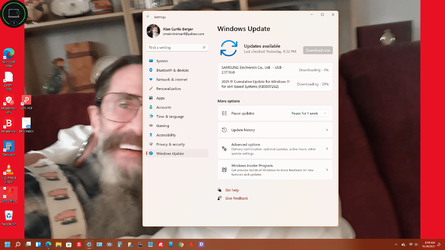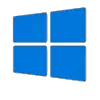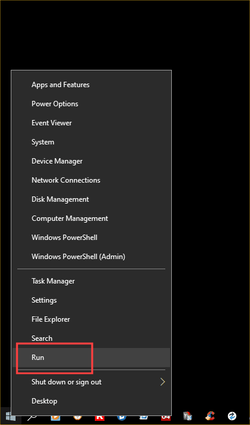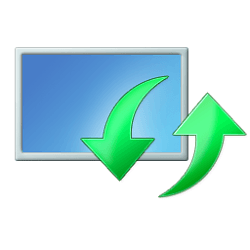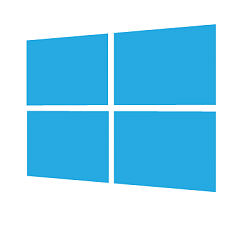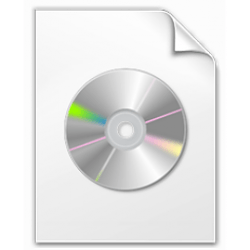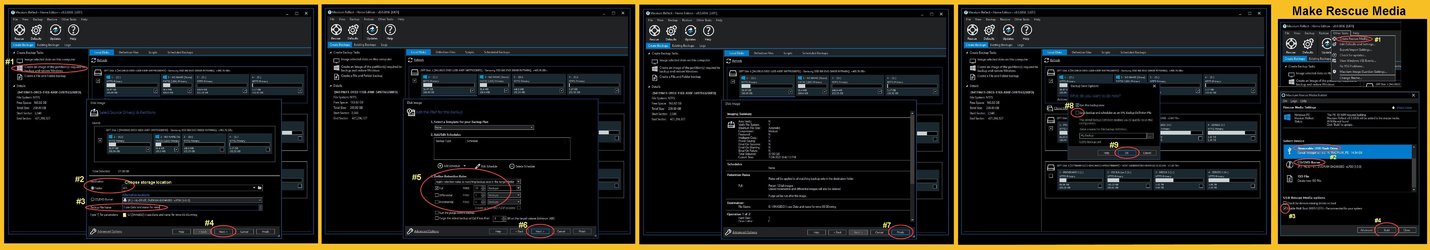smokininkman
New member
- Local time
- 9:49 AM
- Posts
- 9
- OS
- windows 11
Using Windows 11.
Stupidly turned on Pause Updates a few weeks? ago.
There is NO resume option. Right now my screen shows 2 updates available and 1 is downloading, but is stuck at 29% for almost 24 hrs. It also shows other updates available, but the button to start them is greyed out.
I have researched online and do NOT see the screen that they show I should have, with a resume button. Any help from anyone would be greatly appreciated.
Stupidly turned on Pause Updates a few weeks? ago.
There is NO resume option. Right now my screen shows 2 updates available and 1 is downloading, but is stuck at 29% for almost 24 hrs. It also shows other updates available, but the button to start them is greyed out.
I have researched online and do NOT see the screen that they show I should have, with a resume button. Any help from anyone would be greatly appreciated.
- Windows Build/Version
- 11
Attachments
My Computer
System One
-
- OS
- windows 11
- Computer type
- PC/Desktop
- Manufacturer/Model
- Lenovo/FOE003RUS
- CPU
- Intel Pentium Silver J5005
- Memory
- 8gb
- Monitor(s) Displays
- All in one
- Mouse
- Microsoft wireless
- Browser
- Edge
- Antivirus
- Bitdefender