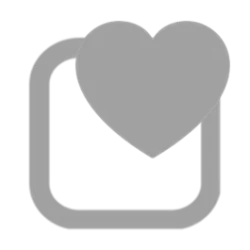I have just upgraded from WIN 10 Pro to WIN 11 Pro.
The Action Center ICON was visible at the far right of the taskbar. I am not sure what I did but NOW the ICON is missing from the taskbar!
Any Idea how I can insert the ACTION CENTER ICON to the taskbar.
Version Build 22000.132
Thank you
The Action Center ICON was visible at the far right of the taskbar. I am not sure what I did but NOW the ICON is missing from the taskbar!
Any Idea how I can insert the ACTION CENTER ICON to the taskbar.
Version Build 22000.132
Thank you
My Computer
System One
-
- OS
- Windows 10 pro
- Computer type
- Laptop
- Manufacturer/Model
- ASUS VIVOBOOK 542UQ
- CPU
- Intel Core i5-8250U CPU @ 1.60GHz 1.80 GHz
- Motherboard
- ASUS
- Memory
- 8.00 GB
- Monitor(s) Displays
- Dual Display with HP Compaq LE1102x
- Internet Speed
- 115 Mbps