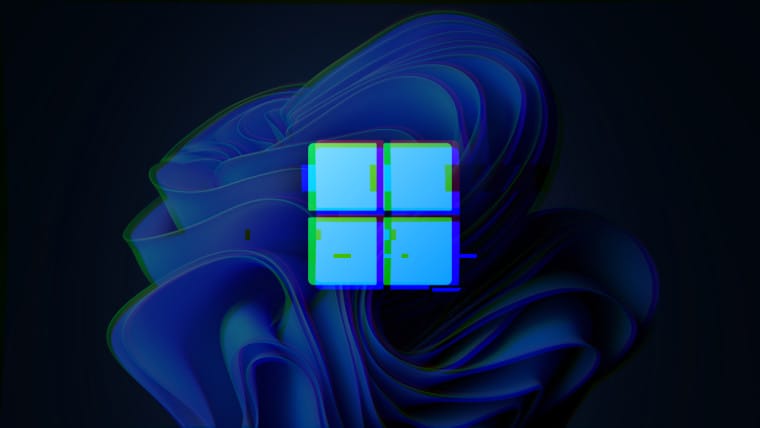silverz
Member
- Local time
- 11:18 PM
- Posts
- 3
- OS
- Win 11
So I was on windows 10 and I tried to get the free update to windows 11 but I couldn't proceed as my processor was not supported.
So now I have a new processor, ram and motherboard and I installed a clean windows 11 but now it's not registered as activated.
I've linked my Microsoft account to windows both in windows 10 before I upgraded the hardware and in the clean install of 11 but it's not letting me activate unless I pay Microsoft a silly amount of money.
How can I get round this problem without having to format the drive again, reinstalling windows 10 and then upgrade to the free windows 11 via windows update? Surely this can't be the solution as that's half a day of my time wasted.
I don't know what my product key is either as it's long lost to history, but when I read the Microsoft help pages on upgrading and changing hardware it seemed to indicate this wasn't needed as long as you linked your Microsoft account to windows.
So now I have a new processor, ram and motherboard and I installed a clean windows 11 but now it's not registered as activated.
I've linked my Microsoft account to windows both in windows 10 before I upgraded the hardware and in the clean install of 11 but it's not letting me activate unless I pay Microsoft a silly amount of money.
How can I get round this problem without having to format the drive again, reinstalling windows 10 and then upgrade to the free windows 11 via windows update? Surely this can't be the solution as that's half a day of my time wasted.
I don't know what my product key is either as it's long lost to history, but when I read the Microsoft help pages on upgrading and changing hardware it seemed to indicate this wasn't needed as long as you linked your Microsoft account to windows.
- Windows Build/Version
- Win 11 version 22h2
My Computer
System One
-
- OS
- Win 11
- Computer type
- PC/Desktop