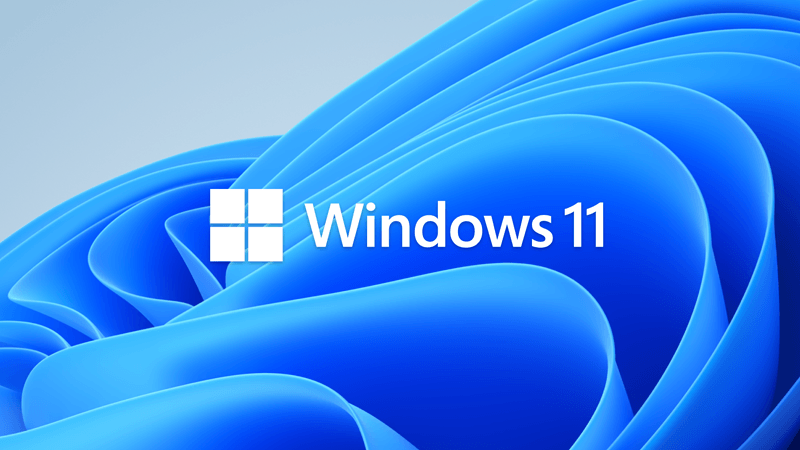I just upgraded my cpu recently from a Ryzen 5 1400 to a Ryzen 5 5600 and upgraded to windows 11. It gave me 22H2 at first but then upgraded again a few days later to 23H2. Now when the most recent batch of updates came down, they get to about 95% installed and then it says "Something didn't go as planned no need to worry undoing changes" I've tried several times ti get these updates but every time I get the same result. This is what event viewer says "Installation Failure: Windows failed to install the following update with error 0x800F0922"
What I've tried so far is clearing up the windows update service using the command line and then trying again no luck
I ran disk cleanup to remove old windows update files no luck. I just thought I'd check here if anyone has any idea how to resolve this before I cave and reinstall windows or just ignore updates altogether.


What I've tried so far is clearing up the windows update service using the command line and then trying again no luck
I ran disk cleanup to remove old windows update files no luck. I just thought I'd check here if anyone has any idea how to resolve this before I cave and reinstall windows or just ignore updates altogether.


My Computer
System One
-
- OS
- Windows 11
- Computer type
- PC/Desktop
- Manufacturer/Model
- Custom build
- CPU
- Ryzen 5 5600
- Motherboard
- Asrock AB350 Pro4
- Memory
- 32GB (2x16) Crucial Pro
- Graphics Card(s)
- PowerColor Fighter AMD Radeon RX 6600
- Sound Card
- integrated
- Hard Drives
- 500GB crucial mx500 Sata
1TB WD black HDD
4TB Seagate Firecuda
- Case
- Corsair Carbide 200R