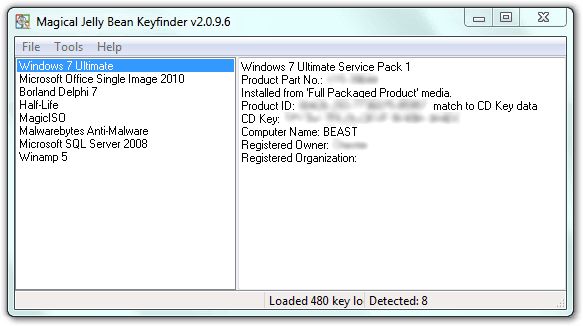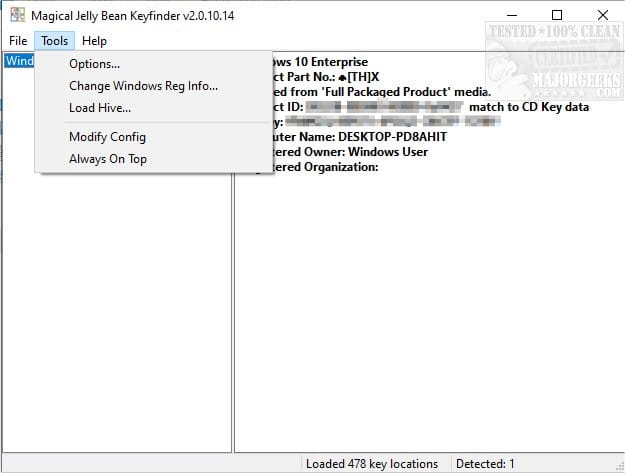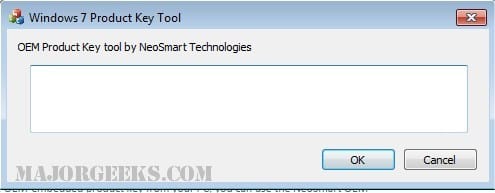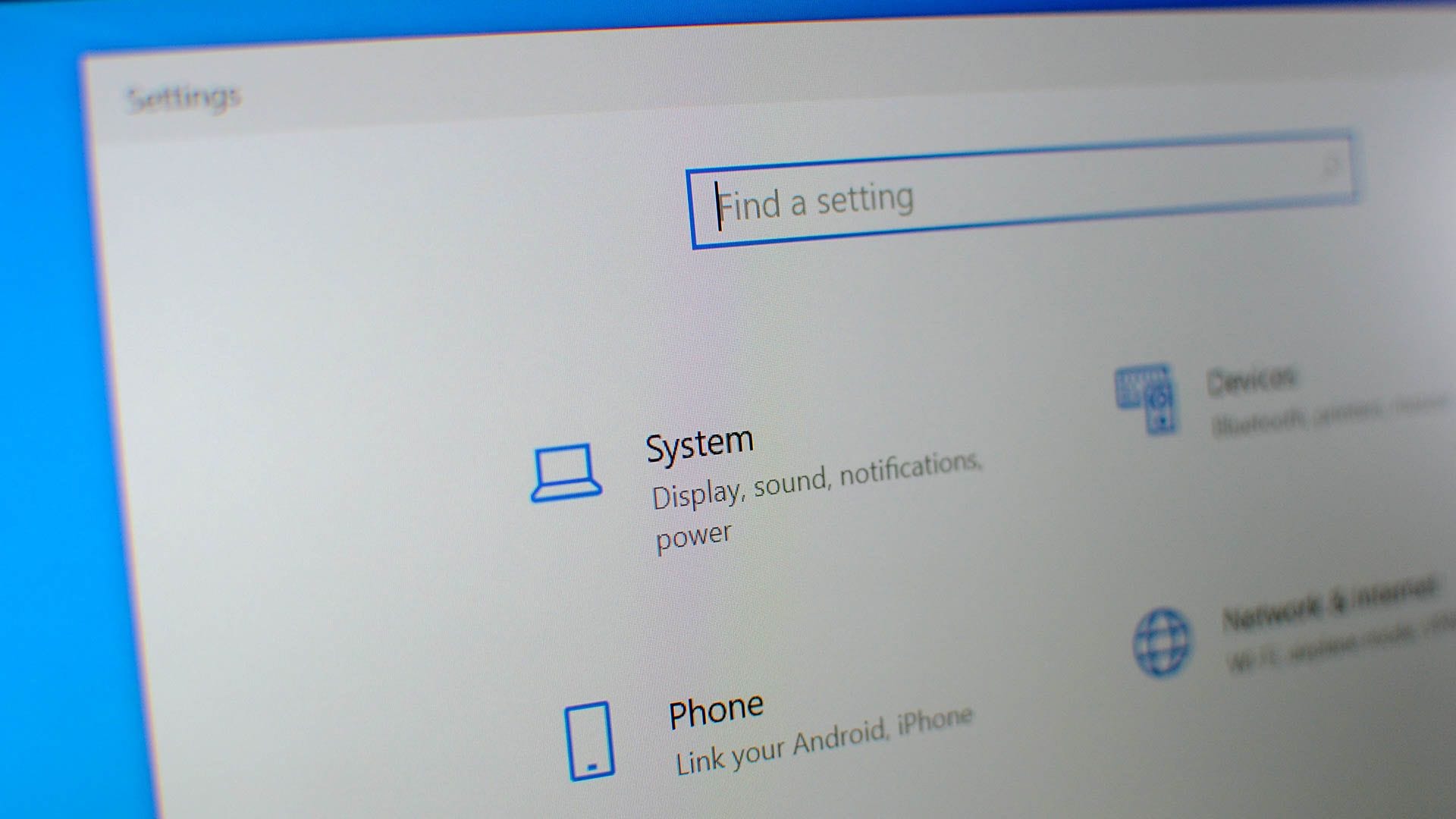@naianirb, first, welcome to ElevenForum!
Yeah, that kind of behavior from Microsoft would really pi$$ me off. Here is probably how I would handle it:
1) Put the original drive back in since you thankfully have not wiped it yet.
2) Demonstrate to Microsoft that Windows is showing up as activated. A screen sharing session would serve well for this purpose.
3) Swap the old drive for the new one and demonstrate the problem.
At that point, you have PROVED that you have Windows activated on that system and I would ABSOLUTELY INSIST that they resolve the issue for you, even if that means granting you a new license key. At that point you have 100% proved to them that Windows is licensed on that system.
Aside from that, have you been following this thread closely to check all the stuff we have been over here so far? Go through the list of items such as verification that you have installed the same edition of Windows (Home, Pro, etc.). Make sure that you are using a RETAIL image of Windows to do your clean install. Try changing the license key (on your clean install) to the generic key for the edition you are using.
Windows 11 Home Single Language: 7HNRX-D7KGG-3K4RQ-4WPJ4-YTDFH
Windows 11 Home: X9XD-98N7V-6WMQ6-BX7FG-H8Q99
Windows 11 Pro: VK7JG-NPHTM-C97JM-9MPGT-3V66T
Try activating again. If still no joy, run the activation troubleshooter.
One more point to make here: You expressed a doubt about whether a Windows 10 license key would work. You might be interested to know that Windows 10 and 11 license keys are 100% identical. There is no difference. So, a Windows 10 license key can be used to install Windows 11, and a Windows 11 license key can be used to install Windows 10. In other words, these license keys do not in any way differentiate between Windows 10 and 11. So, on that point at least, Microsoft provided correct information to you.
Let us know where things stand once you have tried those things.
Good luck!