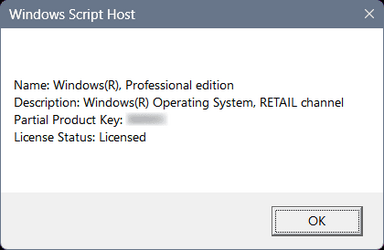I've not yet found the Microsoft link but these links comment on product key (previously used) and digital license.
Depending on how you got your copy of Windows 10 or Windows 11, you'll need either a 25-character product key or a digital license to activate it.
 support.microsoft.com
support.microsoft.com
 support.microsoft.com
support.microsoft.com
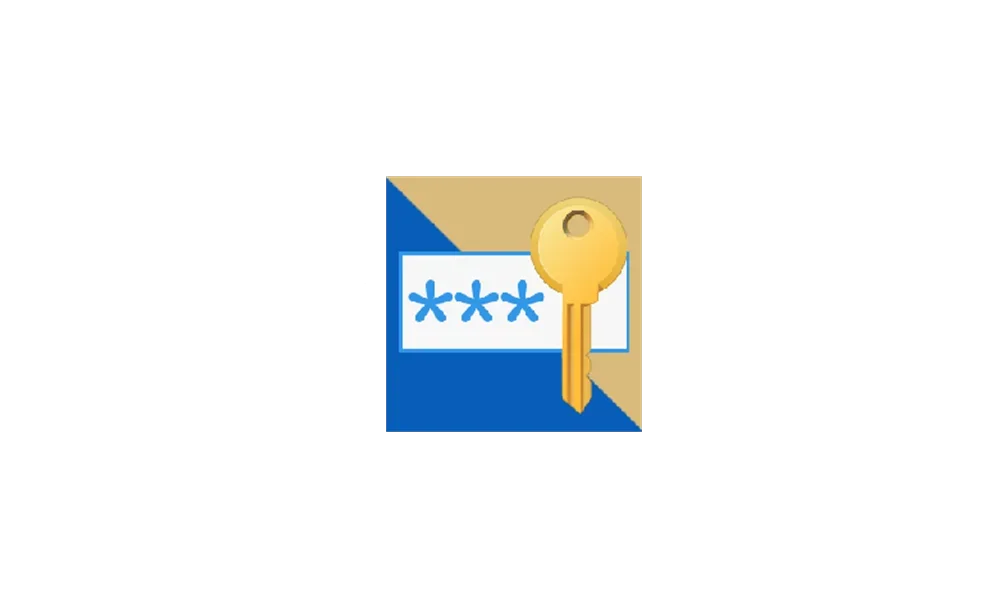
 www.elevenforum.com
www.elevenforum.com
Depending on how you got your copy of Windows 10 or Windows 11, you'll need either a 25-character product key or a digital license to activate it.
Find your Windows product key - Microsoft Support
Learn how to find a Windows product key for activation, and when you'll use a digital license instead.
Activate Windows - Microsoft Support
Learn how to activate Windows using a product key or digital license, check your activation status, and link your Microsoft account.
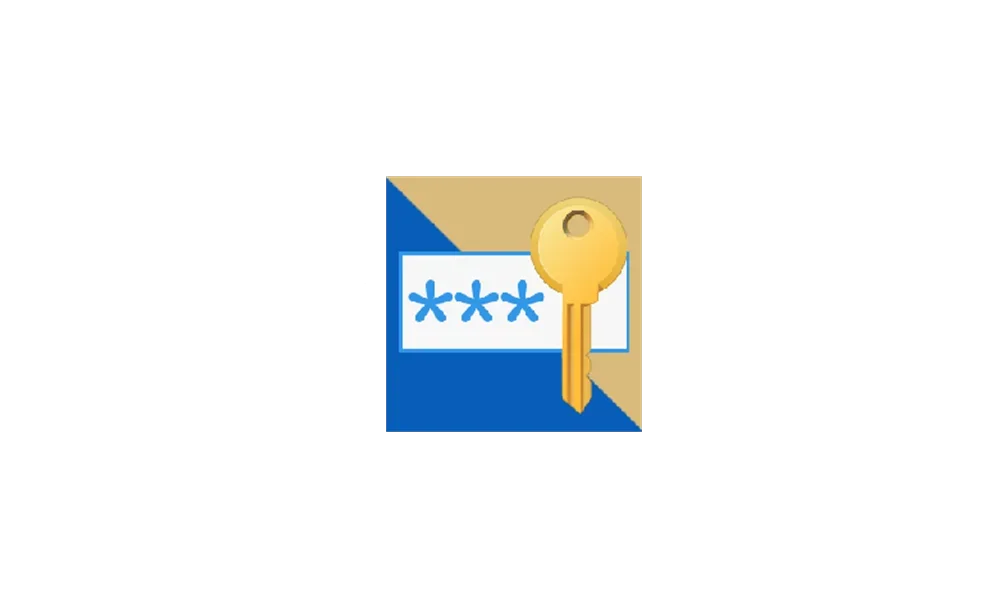
Find Product Key in Windows 11
This tutorial will show you how to find and view your product key in Windows 10 and Windows 11. A Windows product key is a 25-character code used to activate Windows. It looks like this: PRODUCT KEY: XXXXX-XXXXX-XXXXX-XXXXX-XXXXX Depending on how you got your copy of Windows 10 or Windows 11...
 www.elevenforum.com
www.elevenforum.com
Last edited:
My Computer
System One
-
- OS
- Windows 10
- Computer type
- Laptop
- Manufacturer/Model
- HP
- CPU
- Intel(R) Core(TM) i7-4800MQ CPU @ 2.70GHz
- Motherboard
- Product : 190A Version : KBC Version 94.56
- Memory
- 16 GB Total: Manufacturer : Samsung MemoryType : DDR3 FormFactor : SODIMM Capacity : 8GB Speed : 1600
- Graphics Card(s)
- NVIDIA Quadro K3100M; Intel(R) HD Graphics 4600
- Sound Card
- IDT High Definition Audio CODEC; PNP Device ID HDAUDIO\FUNC_01&VEN_111D&DEV_76E0
- Hard Drives
- Model Hitachi HTS727575A9E364
- Antivirus
- Microsoft Defender
- Other Info
- Mobile Workstation