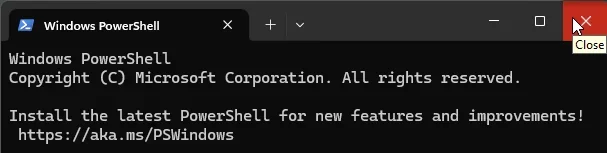Rboppy
Member
- Local time
- 10:44 PM
- Posts
- 58
- OS
- Windows 11
My Computer
System One
-
- OS
- Windows 11
- Computer type
- Laptop
- Manufacturer/Model
- Acer Aspire 3 15
- CPU
- AMD Ryzen 7 5700U
- Memory
- 16GB
- Monitor(s) Displays
- Sceptre 24"