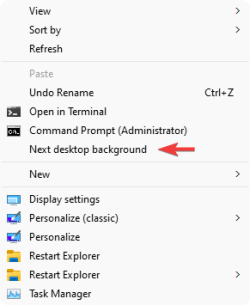TeeJay
Member
Hello everyone;
I posted a thread about this earlier but it was done incorrectly, so I will try it once more.
This is what I would like to see permanently on my user interface on my screen.
It disappears from the user interface after I have cleared the last old theme picture.
Anyone know a code to make it stay permanently.
I posted a thread about this earlier but it was done incorrectly, so I will try it once more.
This is what I would like to see permanently on my user interface on my screen.
It disappears from the user interface after I have cleared the last old theme picture.
Anyone know a code to make it stay permanently.
- Windows Build/Version
- Windows 11 Home Version 22H2 (OS Build 22621.1992)
Attachments
My Computer
System One
-
- OS
- Windows 11