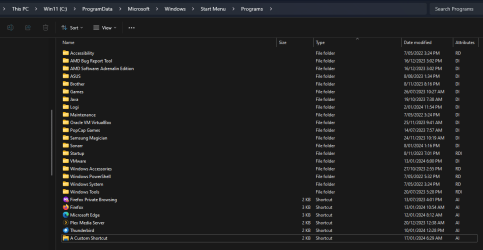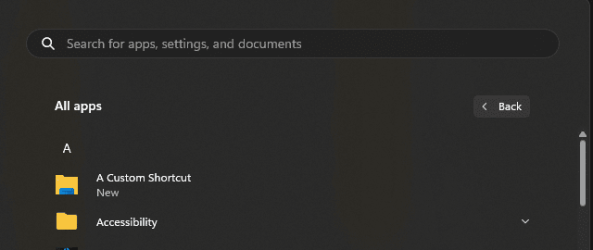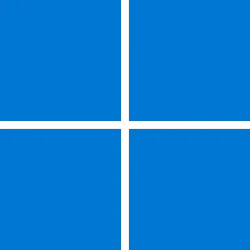davesurrey
Member
- Local time
- 3:50 AM
- Posts
- 43
- OS
- Windows 11 Pro
I have several apps that when installed have left a shortcut on the desktop, but they don’t show up on Start>All Apps.
I don’t want them just pinned to the Start Menu.
Anyone any idea how to add them to All Apps?
Thanks
Running Windows 11 Pro 23H2
I don’t want them just pinned to the Start Menu.
Anyone any idea how to add them to All Apps?
Thanks
Running Windows 11 Pro 23H2
- Windows Build/Version
- Windows 11 Pro 23H2
My Computer
System One
-
- OS
- Windows 11 Pro
- Computer type
- PC/Desktop
- Manufacturer/Model
- Gigabyte MOBO
- CPU
- i7-13700
- Motherboard
- Z790
- Memory
- 64GB DDR4
- Graphics Card(s)
- RTX4600
- Hard Drives
- NVMe 2TB/SSD 2TB/HDD 4TB/HDD 8TB
- PSU
- BeQuiet 750w
- Case
- Fractal Define 7 Quiet
- Internet Speed
- 300Mbps FTTH
- Antivirus
- Windows Defender