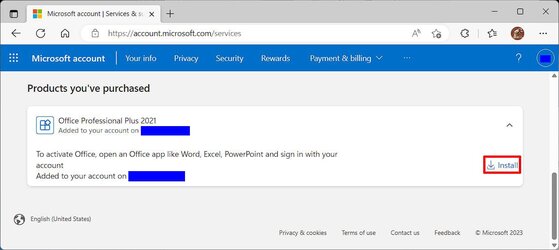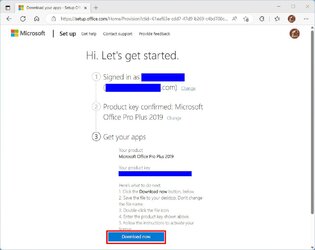FreakyFrankz
Well-known member
- Local time
- 6:26 AM
- Posts
- 5
- OS
- Windows 11 Pro
After upgrading my wife's PC to Win 11 from Win 10 via Windows Update, her Office 2019 Home and Business asked for activation again, but would throw up an error saying the key was already in use. After searching, I see many people having this problem with the Office Suites installed by iso or the installer. I don't think you'll have this problem with 365, as it's online. Repairing will not work, activating by phone will not work either. Skip all the regedits and all the other bull you find and do this:
Completely uninstall your Office suite.
Then go to this site and log in with your Microsoft credentials that you were using the suite with before: https://account.microsoft.com/
Then go to this site and enter your activation key: Sign in to your account
Download and reinstall=profit!
Worked first time for me.
Completely uninstall your Office suite.
Then go to this site and log in with your Microsoft credentials that you were using the suite with before: https://account.microsoft.com/
Then go to this site and enter your activation key: Sign in to your account
Download and reinstall=profit!
Worked first time for me.
- Windows Build/Version
- Win 11 Pro 22H2
Last edited:
My Computer
System One
-
- OS
- Windows 11 Pro
- Computer type
- PC/Desktop
- Manufacturer/Model
- ASRock
- CPU
- Ryzen 5800x
- Motherboard
- ASRock x570M Pro4
- Memory
- CORSAIR Vengeance RGB RT 32GB (2 x 16GB) DDR4 4000 (PC4 32000)
- Graphics Card(s)
- MSI GTX 1660ti
- Sound Card
- 7.1 CH HD Audio (Realtek ALC1200 Audio Codec), ELNA Audio Caps
- Monitor(s) Displays
- LG 29UM68-P 29-Inch 21:9 UltraWide IPS Monitor with FreeSync
- Screen Resolution
- 2560 x 1080
- Hard Drives
- 2x - Corsair MP600 PRO XT M.2 2280 2TB PCI-Express 4.0 x4
2x - Crucial MX300 2TB 3D NAND SATA 2.5 Inch Internal SSD
- PSU
- Corsair CX650
- Case
- SilverStone Technology Micro-ATX SST-SG12B-V2-USA
- Cooling
- Noctua NH-L9a-AM4 chromax.Black, Low-Profile
- Keyboard
- Logitech
- Mouse
- Logitech