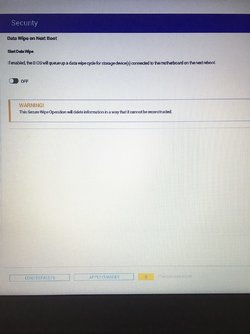CatnipTea
Active member
I've had this Dell for a few weeks now and just recently when it boots the bios now warns me. The first thing I did when I got it was check through Microsoft if this model was fully compatible. It gave me all green. So I don't know what this alert is about? Looking the model up it is fully compatible with Windows 11.
To explain it more straight forward, Dell support assist started giving the warning "Alert! TPM service not detected" almost every time I would boot up. Nothing for TPM was in security in bios. Continuing I could enter the OS but my pin at first had broken. I had to disable the Pin then re-enable it with a Pin again and then it worked from then on.
There was no way to re-enable TPM. Tpm.msc said that there wasn't a compatible one on the computer when there was one before. Device security and Security processor also couldn't detect the TPM. Powershell showed a lot of false's and also no ownership.
Device manager wouldn't show Security Devices. I did much later find that I can unhide hidden drivers. The TPM 2.0 module was shown there but greyed out. Opening it up showed an error 45. It said the component was not connected and to reconnect it (it's on the motherboard.)
Called Dell, they thought the motherboard needed replacing. Called Best Buy and after I explained it to her on the phone she thought it was also really weird for a very new model/laptop.
Edit: Returned the laptop to Best Buy. No one seemed to know what a TPM chip was but showing them the error at boot and the security section in bios being barren seemed to be enough to list it as defective. Hopefully the new one won't have an issue with the chip. Since I've tried resetting "factory", going back to an older image, flashing the bios, and more and nothing resolved it not appearing and staying in the bios settings and device manager, this was the only option left.
Edit: Just got the new one. I haven't yet upgraded to 11 but will after doing another backup of Windows10( must had forgotten to last time). I confirmed TPM is working and is ready for use. TPM.msc was no longer barren and everything seems to be detected. I did check in the bios and I guess for the 3501 model, there is no check mark to enable or disable TPM through bios. Security still only shows secure wipe.
Hopefully final edit: Upgraded to 11 and TPM is still on. Hopefully it'll stay that way. I'm going to keep my system encrypted.
To explain it more straight forward, Dell support assist started giving the warning "Alert! TPM service not detected" almost every time I would boot up. Nothing for TPM was in security in bios. Continuing I could enter the OS but my pin at first had broken. I had to disable the Pin then re-enable it with a Pin again and then it worked from then on.
There was no way to re-enable TPM. Tpm.msc said that there wasn't a compatible one on the computer when there was one before. Device security and Security processor also couldn't detect the TPM. Powershell showed a lot of false's and also no ownership.
Device manager wouldn't show Security Devices. I did much later find that I can unhide hidden drivers. The TPM 2.0 module was shown there but greyed out. Opening it up showed an error 45. It said the component was not connected and to reconnect it (it's on the motherboard.)
Called Dell, they thought the motherboard needed replacing. Called Best Buy and after I explained it to her on the phone she thought it was also really weird for a very new model/laptop.
Edit: Returned the laptop to Best Buy. No one seemed to know what a TPM chip was but showing them the error at boot and the security section in bios being barren seemed to be enough to list it as defective. Hopefully the new one won't have an issue with the chip. Since I've tried resetting "factory", going back to an older image, flashing the bios, and more and nothing resolved it not appearing and staying in the bios settings and device manager, this was the only option left.
Edit: Just got the new one. I haven't yet upgraded to 11 but will after doing another backup of Windows10( must had forgotten to last time). I confirmed TPM is working and is ready for use. TPM.msc was no longer barren and everything seems to be detected. I did check in the bios and I guess for the 3501 model, there is no check mark to enable or disable TPM through bios. Security still only shows secure wipe.
Hopefully final edit: Upgraded to 11 and TPM is still on. Hopefully it'll stay that way. I'm going to keep my system encrypted.
Attachments
-
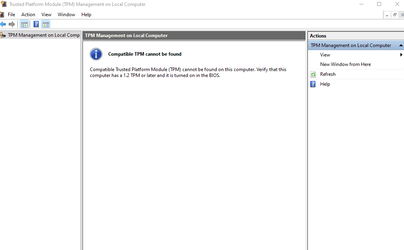 Screenshot 2021-12-02 100825.png10.3 KB · Views: 3
Screenshot 2021-12-02 100825.png10.3 KB · Views: 3 -
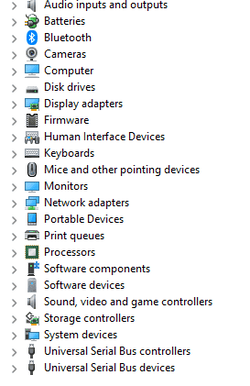 Screenshot 2021-12-02 100943.png6.9 KB · Views: 3
Screenshot 2021-12-02 100943.png6.9 KB · Views: 3 -
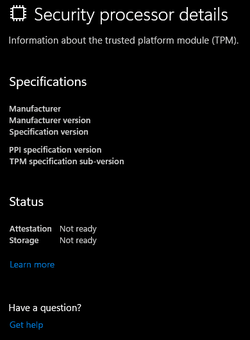 Screenshot 2021-12-02 101126.png6.7 KB · Views: 3
Screenshot 2021-12-02 101126.png6.7 KB · Views: 3 -
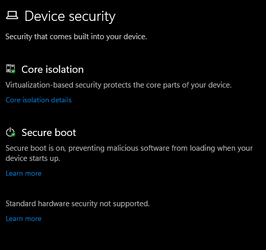 Screenshot 2021-11-30 120551.png7.9 KB · Views: 3
Screenshot 2021-11-30 120551.png7.9 KB · Views: 3 -
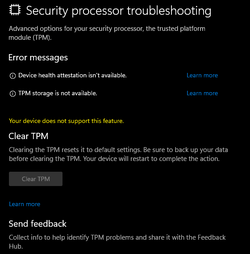 Screenshot 2021-12-02 101126s.png12.5 KB · Views: 3
Screenshot 2021-12-02 101126s.png12.5 KB · Views: 3 -
 Screenshot 2021-11-30 182739.png5.1 KB · Views: 3
Screenshot 2021-11-30 182739.png5.1 KB · Views: 3
Last edited:
My Computer
System One
-
- OS
- Windows 11 Home 21H2 22000.593
- Computer type
- Laptop
- Manufacturer/Model
- Dell Inspiron 3501
- CPU
- 11th Gen Intel(R) Core(TM) i5-1135G7 @ 2.40GHz-4.20GHz
- Memory
- 12gb Dual channel DDR4 2666 MHz
- Graphics Card(s)
- Intel Iris Xe
- Sound Card
- Cirrus Logic Superior High Definition Audio
- Monitor(s) Displays
- 15.6 in
- Screen Resolution
- 1366 x 768 x 60hz HD
- Hard Drives
- SK hynix BC711 256GB Solid State Drive NVMe
- Internet Speed
- 43 Mbps
- Browser
- Chrome, Firefox