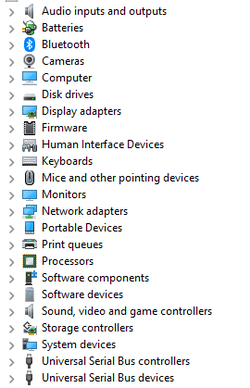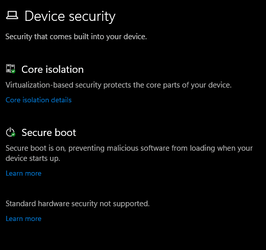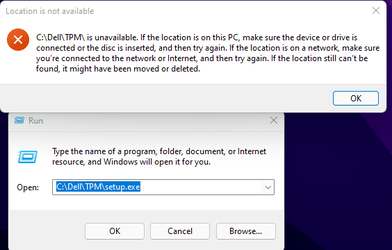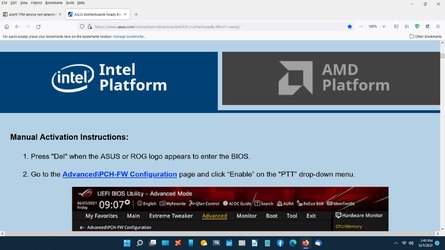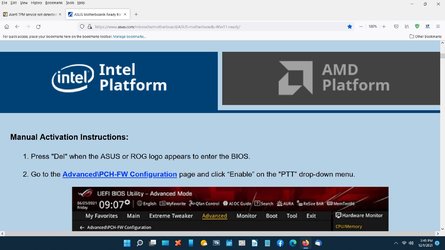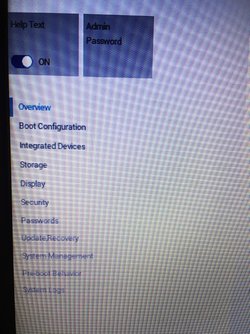Yeah sadly. I've been turning it off every night since it boots up very fast. Still currently trying to find how to downgrade...Dell only lists 1.9 for Bios driver downloads. Edit: Found older versions now. I'll try 1.7 at the oldest.
It rolled back to 1.7 but nothing changed. Security doesn't show TPM and still can't use a pin either. I could try a restore from Macrium Reflect? I have some images stored on an external harddrive.
Currently attempting restore from the external drive.
I successfully restored it. Seems not much has changed....the cpu sure was being used a lot and the fan running on high. I'll leave it off for a few minutes before I start looking around more.
I don't know if I should be concerned or not but now Dell is trying to update my firmware. I didn't tell it to but yeah...I mean before it did that I went again into its settings and security is still very empty. I really don't think it ever had an option to turn TPM on or off there so who knows if it really had it in the first place.....but they have a lower spec ver of the one I have that came out this year that literally comes with windows 11 so...Ok......it did the firmware update and seems to be turned off now?? Ok turned it back on its set to 1.8 now and once again no TPM warning and PIN is still broken.
I can't find anything on this Dell 0XGX0C motherboard if it even has the chip in it or not. It does support everything if it does have TPM.
What the hell? So my Inspiron model is apparently compatible according to this site here
These are all the PCs that can be upgraded to Windows 11 It's in the eligible tab..... Also have a look at this article
Trusted Platform Module (TPM) Frequently Asked Questions for Windows 11 | Dell US Is my laptops TPM broken then? I just got it 2 weeks ago and is still a recent model, definitely not older than 2015. I found there is some setup thing for TPM? but the path the article lists it gives me an error.
I may just have to call up Dell tomorrow. I mean, at least they should be able to know more information on the motherboard and if it is TPM or TPM 2 compatible and how to actually install the software for it to show up...Why was it not there in the first place.