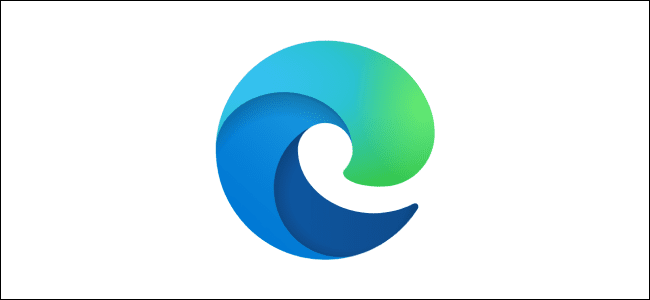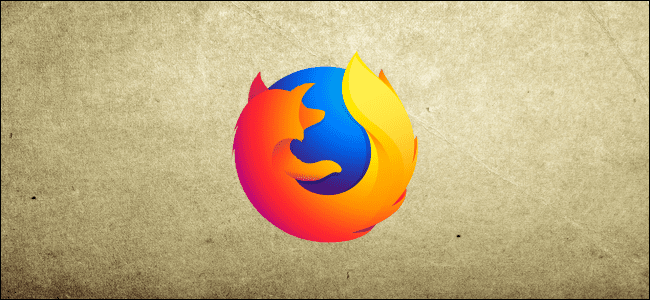Welcome to the forum.
It would help us give proper advice if you would complete you system specs in your forum profile. The more information we know about your laptop the better. Does your laptop have dual graphics (both discrete and integrated). What CPU?
If you have dual graphics, switch to the other one to see if fonts appear correctly. If it makes no difference in appearance here are suggestions. Since one change affects another it's a matter of reaching the best result you can.
First of all it is best to do troubleshooting with all your settings at default or recommended with overclocking off.
1. set power plan to balanced.
2. set resolution to "recommended" and scale to 100%
3. Performance Options>Visual Effects>choose "Let Windows choose what's best for my computer.' Restart laptop
4. run cleartype
5. update your graphics driver(s)
6. Changing to a more readable font sometimes makes a big difference on different screen sizes. Calibri is a good one to try.
I have a 27 in. screen and used Calibri for a long time but recently have been experimenting with 2 of the new cloud fonts MS has made available, Aptos and Roboto. Since you use dark mode try Aptos. You can see the fonts already available on your laptop by going to control panel-fonts. You can install the new fonts if you wish.
If you choose a different system font, run cleartype again afterwards.
HOW TO CHANGE SYSTEM FONT
This tutorial will show you how to change the default system font for all users in Windows10 and Windows 11. A font is a graphical representation of text that may include a different typeface, point size, weight, color, or design. Windows 11 uses the Segoe UI font as the default system font...

www.elevenforum.com
HOW TO ADD CLOUD FONTS TO YOUR AVAILABLE FONTS
Make Cloud Fonts available to all programs, not just Office
If none of this makes a difference I have a suspicion when you changed to the most extreme power plan it may have damaged your graphics.
If any/all of that improves appearance, then you can adjust scale. Not recommended to go over 125% on a laptop. Leave resolution at 'recommended' setting.