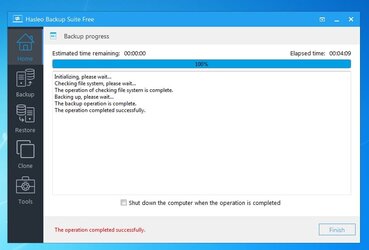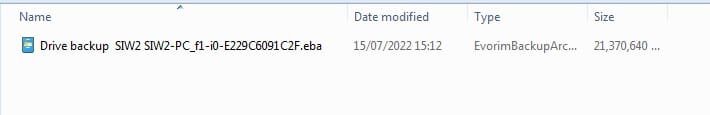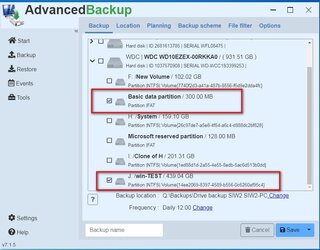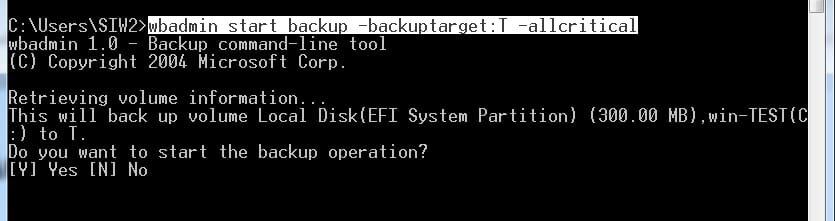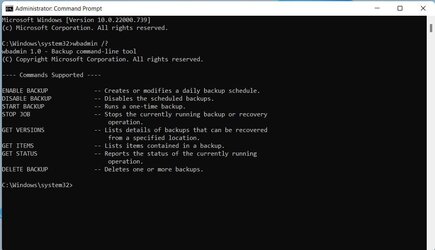- Local time
- 1:53 AM
- Posts
- 2,422
- OS
- Win7,Win11
The evorim UI is a bit weird. Trying to restore individual files from the image is not intuitive.
Apart from that seems to work well enough - quick , decent compression.
Unfortunately as is often the case with imaging programs, I dont see any way to do exclusions from the image and it is a format which cant be handled by anything else as far as I can tell.
It appears to be using wimlib which might explain the speed, but it is not a .wim. Seems to use dokan for mounting as a virtual disk.
 dokan-dev.github.io
dokan-dev.github.io
I prefer backing up to a .wim using wimlib which has a lot of advantages , though perhaps not something yer average user would do.
Apart from that seems to work well enough - quick , decent compression.
Unfortunately as is often the case with imaging programs, I dont see any way to do exclusions from the image and it is a format which cant be handled by anything else as far as I can tell.
It appears to be using wimlib which might explain the speed, but it is not a .wim. Seems to use dokan for mounting as a virtual disk.
Dokan - User mode file system library for windows with FUSE Wrapper
 dokan-dev.github.io
dokan-dev.github.io
I prefer backing up to a .wim using wimlib which has a lot of advantages , though perhaps not something yer average user would do.
Last edited:
My Computers
System One System Two
-
- OS
- Win7,Win11
- Computer type
- PC/Desktop
- CPU
- i5-9400
- Motherboard
- gigabyte b365m ds3h
- Memory
- 2x8gb 3200mhz
- Monitor(s) Displays
- benq gw2480
- PSU
- bequiet pure power 11 400CM
- Cooling
- cryorig m9i
-
- Operating System
- win7,win11
- Computer type
- PC/Desktop
- CPU
- pentium g5400
- Motherboard
- gigabyte b365m ds3h
- Memory
- 1x8gb 2400
- PSU
- xfx pro 450