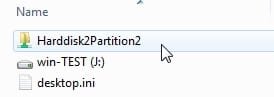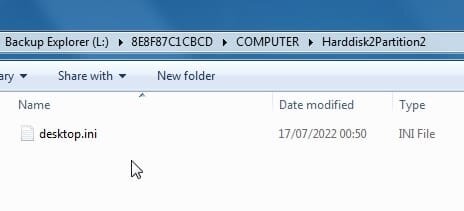- Local time
- 7:54 PM
- Posts
- 217
- OS
- Windows 11
i tried "wbadmin start backup -backuptarget:E: -include:C: -allcritical" but it says "The backup storage location is invalid. You cannot use a volume that is included in the backup as a storage location".. but for me D: and E: are completely different drives where i have downloads, documents and games.. doesnt make any sensewbadmin start backup . creates an image in the vhdx format stored on the backuptarget you specify
example:
View attachment 34152
the enable backup command allows you to set a daily schedule. It was added fairly recently, it is in win11, not sure if win10 has the scheduling
View attachment 34153

wbadmin start backup
Reference article for the wbadmin start backup command, which creates a backup using specified parameters.docs.microsoft.com
One way to restore the image is to use wbadmin start recovery. Obviously recovery has to be done from outside your windows installation , from booted winre or boot.wim The wbadmin recovery commands are a bit fiddly for beginners. However because the format is vhdx, there are other ways to access and/or restore from it.

wbadmin start recovery
Reference article for the wbadmin start recovery command, which runs a recovery operation based on the parameters that you specify.docs.microsoft.com
you can get help by typing wbadmin /? at an admin cmd prompt
wbamin.exe in win11 is bigger than earlier versions.
Last edited:
My Computer
System One
-
- OS
- Windows 11
- Computer type
- PC/Desktop
- Manufacturer/Model
- -
- CPU
- 4770k
- Motherboard
- Asus Maximus Formula VI
- Memory
- 16 gb Kingston
- Graphics Card(s)
- 2070 super