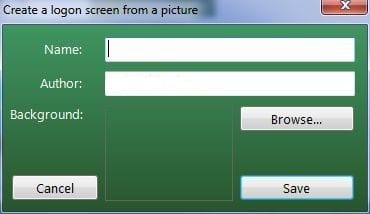thatwindowsuser
Member
- Local time
- 2:18 PM
- Posts
- 74
- OS
- windows11 21h2
Hello, so I had an idea. There is a program called logon studio from star dock incorporated. With the version that’s made for windows Xp, can I use that version on windows 11 and change the ui elements? Like where the user pictuer is stored? How do I change the theme of the circle where the user pictuer is stored? And how do I change the text and the throbber loading animation back to make it look like windows 7? Can I bring over the windows Xp login screen from windows Xp and simply replace the files in sides 11? And get the program to work that way? It therorecitcly should work. Will put it to the test when I get home. And I will update my findings on this post here below.
- Windows Build/Version
- 22h2
My Computer
System One
-
- OS
- windows11 21h2