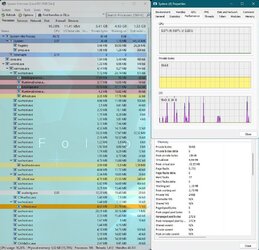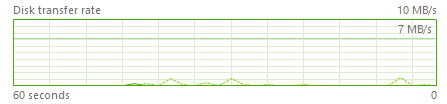- Local time
- 4:01 PM
- Posts
- 378
- OS
- Windows 11 Professional (not the cut down rubbish)
Everywhere I look for monitoring memory, I see USAGE monitors, as in how MUCH memory is in use. I want to see how much data is being transferred to and from memory, to see if it's a bottleneck. Performance monitor I thought might do it, I found something called "page reads per second", but it's showing a read every several seconds and I'm sure it's busier than that. I don't understand the terminology, is it sometimes not reading a page? I want to see how many bytes are being read and written to memory per second, or the % time the RAM is busy, etc.
My Computer
System One
-
- OS
- Windows 11 Professional (not the cut down rubbish)
- Computer type
- PC/Desktop
- Manufacturer/Model
- Home built, of course
- CPU
- Ryzen 9 3900XT (on this one anyway, I have 8)
- Motherboard
- MSI X470 Gaming Plus Max
- Memory
- 72G and 72GB and 64GB and 32GB and 32GB and 8GB and 8GB and 8GB
- Graphics Card(s)
- Fury and 12 Tahitis
- Sound Card
- People still use cards for those?
- Monitor(s) Displays
- 7 of them.
- Screen Resolution
- All sorts.
- Hard Drives
- 1TB NVME, 4TB rust spinner
- PSU
- Several kW
- Case
- Unimportant
- Cooling
- Big Zalman 6 inch thing
- Keyboard
- Really?
- Mouse
- Yes
- Internet Speed
- 32Mbit/7Mbit
- Browser
- Opera
- Antivirus
- AVG
- Other Info
- [Crosses legs] Exactly what info are you looking for?