- Local time
- 3:33 AM
- Posts
- 5,162
- Location
- Hafnarfjörður IS
- OS
- Windows XP,10,11 Linux (Fedora 42&43 pre-release,Arch Linux)
Hi folks
for those who want to try Archlinux and have failed to install in the past there's now a "guided" not not a GUI but a decent text based installer available -- run it in a VM so you can have several "goes" at it if you get stuck etc.
When you boot the archlinux iso or a bootable usb and you get the prompt # sign (archlinux #) just type archinstall
It's still fiddly but if you stick basically to the defaults and choose GRUB rather than any of the other boot options then it all works -- and don't select the "choose mirrors" as there's still a defect that you can't get out of --like going round and round in an ikea store !!. It works both on an internal device plus external device (native) and I've tried it in VBOX on windows.
I've suggested some improvements but it's basically working if you "want to have a go". Should be fixed in the not too distant future as the Archlinux maintainers are quite proud of their wiki and control over software before it gets uploaded to the repositories.
Added
Just install the minimum -- you can add anything afterwards -- but you'll see how a fast distro without bloat, snap or faltpak should work.
Once booted I installed the KDE desktop (you can select whatever one you like if you want a GUI). But for any desktop GUI just install the barebones and add individual bits and pieces afterwards otherwise your system will be full of bloat. Ensure of course at least a terminal (console) and a networkmanager so you can install stuff !!.(pacman -S networkmanager).
With KDE GUI desktop - not the smallest - things like XFCE are a lot smaller but I like KDE and it's fairly Windows like too, two monitors and on old laptop with 90% of packages I need. Easy to install the extra ones you need afterwards too.
I only need to only install these extra apps ( MariaDB (Mysql) and KVM/QEMU) and it only uses 2GB and only around 750 packages -- no rubbish like most of the other distros give -- especially as nearly every other one also loads loads of extra apps plus that hideous snap and flatpak wretched things that give Linux a bad name --UBUNTU __PLEASE TAKE NOTE -- you are the biggest offender there --(Canonical again - not my favourite company).
It's lightning fast even on an old HP envy INTEL i5 6200U CPU. Laptop is around 2015 vintage.
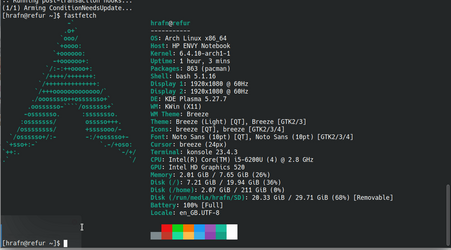
Installed via the archinstall command (although I have no trouble with the old classical way --I'm still "OLD-SKULE" on that sort of stuff but I am willing to try new things if I've got a bit of spare time and hopefully it helps other users to try out these things without giving up in disgust because they have used the old way and it fails ist time through !!!.
Note : I haven't tried this on systems that already have Windows on them --I'll experiment with that later.
Cheers
jimbo
for those who want to try Archlinux and have failed to install in the past there's now a "guided" not not a GUI but a decent text based installer available -- run it in a VM so you can have several "goes" at it if you get stuck etc.
When you boot the archlinux iso or a bootable usb and you get the prompt # sign (archlinux #) just type archinstall
It's still fiddly but if you stick basically to the defaults and choose GRUB rather than any of the other boot options then it all works -- and don't select the "choose mirrors" as there's still a defect that you can't get out of --like going round and round in an ikea store !!. It works both on an internal device plus external device (native) and I've tried it in VBOX on windows.
I've suggested some improvements but it's basically working if you "want to have a go". Should be fixed in the not too distant future as the Archlinux maintainers are quite proud of their wiki and control over software before it gets uploaded to the repositories.
Added
Just install the minimum -- you can add anything afterwards -- but you'll see how a fast distro without bloat, snap or faltpak should work.
Once booted I installed the KDE desktop (you can select whatever one you like if you want a GUI). But for any desktop GUI just install the barebones and add individual bits and pieces afterwards otherwise your system will be full of bloat. Ensure of course at least a terminal (console) and a networkmanager so you can install stuff !!.(pacman -S networkmanager).
With KDE GUI desktop - not the smallest - things like XFCE are a lot smaller but I like KDE and it's fairly Windows like too, two monitors and on old laptop with 90% of packages I need. Easy to install the extra ones you need afterwards too.
I only need to only install these extra apps ( MariaDB (Mysql) and KVM/QEMU) and it only uses 2GB and only around 750 packages -- no rubbish like most of the other distros give -- especially as nearly every other one also loads loads of extra apps plus that hideous snap and flatpak wretched things that give Linux a bad name --UBUNTU __PLEASE TAKE NOTE -- you are the biggest offender there --(Canonical again - not my favourite company).
It's lightning fast even on an old HP envy INTEL i5 6200U CPU. Laptop is around 2015 vintage.
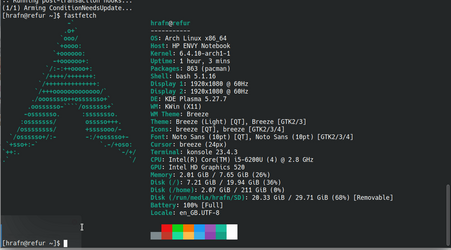
Installed via the archinstall command (although I have no trouble with the old classical way --I'm still "OLD-SKULE" on that sort of stuff but I am willing to try new things if I've got a bit of spare time and hopefully it helps other users to try out these things without giving up in disgust because they have used the old way and it fails ist time through !!!.
Note : I haven't tried this on systems that already have Windows on them --I'll experiment with that later.
Cheers
jimbo
Last edited:
My Computer
System One
-
- OS
- Windows XP,10,11 Linux (Fedora 42&43 pre-release,Arch Linux)
- Computer type
- PC/Desktop
- CPU
- 2 X Intel i7
- Screen Resolution
- 4KUHD X 2





