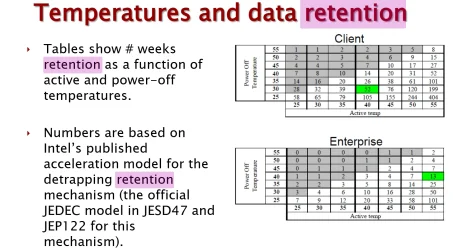I did find this webpage that discusses the data retention of SSD drives. No doubt this is under ideal conditions:
SSD data retention is one of the most talked about topics in the storage community. This is because neither the manufacturer nor the user knows how long will

storedbits.com
They claim at the beginning of the article that retention can be as much as 3 to 5 years unpowered, but later in the article they are talking about one year or less when stored unpowered at 30C. I suspect that the 3 to 5 year figures are given by the manufacturers and are under optimal conditions.
I suggest that if you are going to use an SSD for backup that you refresh it every so often.
Some flash chips that are available commercially have a retention spec of up to 10 years,
but this is not NAND flash as used in SSDs. The 10 year retention ones are used in memory applications where small amounts of permanent storage are needed. These chips are usually not written to very often, which increases their life span. I have these chips in hardware at work that has sat on the shelf for at least 7 years and the data in the flash chips is still fine.
NOR flash on the other hand, can last up to 20 years (so says the company Infineon, which makes some of these chips), but these are often small configuration chips which store information to start up FPGA and other programmable logic circuits. NOR flash is sometimes used in SSDs, but they would probably be Enterprise grade as NOR flash is more expensive than NAND flash.
If it were me, I would not trust an SSD to retain information without a refresh for more than a year, but then I am something of a cautious person when it comes to electronics and computing. YMMV.