- Local time
- 3:03 PM
- Posts
- 1,998
- OS
- Win-7-10-11Pro's
Hi,hi
but does this trick to pause the update for 20years stop to download updates?
or just will stop the notify to to install?
by the way , microsoft weather is full of ads , unbelievable ,maybe it's because i'm in Central Europe
maybe in other nations ,there are disabled
i'm thinking if the ads are included to the windows 11 price
thanks
It pauses updates so it should stop downloading and installing windows updates and thus you'll get no notification to install/ restart.
But you don't need to use 20 years lol
Like i said windows defender and store apps/ widgets update differently so just don't use them and use a browser.
But yes you are the product to MS, and that main drive is to sell you crap hehe
Not sure which user made this .reg file and shared it on elevenforum he didn't sign it like Brink does his reg files but it's posted on one of the disable adds tutorials @Brink created
Anyway it may help with adds in apps I do not know maybe Brink can add it to a tutorial and make it a download option if he hasn't already that is hehe
Here it is
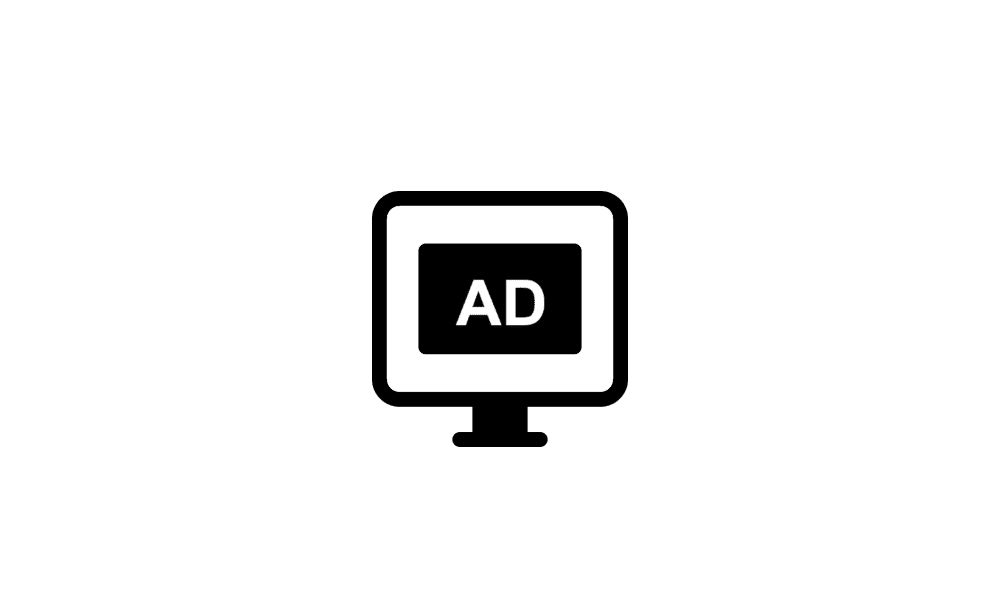
Disable Ads in Windows 11 Tutorial
This tutorial will show you different ways to disable ads showing in Windows 11. Windows 11 includes ads by default in the form of Microsoft promoting its own services and apps. These ads can include fun facts, tips, tricks, and suggestions within the UI of Windows 11. Some people may find...
 www.elevenforum.com
www.elevenforum.com
Code:
Windows Registry Editor Version 5.00
[HKEY_CURRENT_USER\SOFTWARE\Microsoft\Windows\CurrentVersion\Explorer\Advanced]
"ShowSyncProviderNotifications"=dword:00000000
[HKEY_CURRENT_USER\Software\Microsoft\Windows\CurrentVersion\ContentDeliveryManager]
"RotatingLockScreenOverlayEnabled"=dword:00000000
"SubscribedContent-338387Enabled"=dword:00000000
[HKEY_CURRENT_USER\Software\Microsoft\Windows\CurrentVersion\ContentDeliveryManager]
"SubscribedContent-338393Enabled"=dword:00000000
"SubscribedContent-353694Enabled"=dword:00000000
"SubscribedContent-353696Enabled"=dword:00000000
[HKEY_LOCAL_MACHINE\SOFTWARE\Policies\Microsoft\Windows\CloudContent]
"DisableSoftLanding"=dword:00000001
[HKEY_CURRENT_USER\Software\Microsoft\Windows\CurrentVersion\UserProfileEngagement]
"ScoobeSystemSettingEnabled"=dword:00000000
[HKEY_CURRENT_USER\Software\Microsoft\Windows\CurrentVersion\ContentDeliveryManager]
"SubscribedContent-310093Enabled"=dword:00000000
[HKEY_LOCAL_MACHINE\SOFTWARE\Policies\Microsoft\Windows\AdvertisingInfo]
"DisabledByGroupPolicy"=dword:00000001
[HKEY_CURRENT_USER\Software\Policies\Microsoft\Windows\CloudContent]
"DisableTailoredExperiencesWithDiagnosticData"=dword:00000001My Computer
System One
-
- OS
- Win-7-10-11Pro's
- Computer type
- PC/Desktop
- Manufacturer/Model
- Acer 17" Nitro 7840sn/ 2x16gb 5600c40/ 4060/ stock 1tb-os/ 4tb sn850x
- CPU
- 10900k & 9940x & 5930k
- Motherboard
- z490-Apex & x299-Apex & x99-Sabertooth
- Memory
- Trident-Z Royal 4000c16 2x16gb & Trident-Z 3600c16 4x8gb & 3200c14 4x8gb
- Graphics Card(s)
- Titan Xp & 1080ti FTW3 & evga 980ti gaming
- Sound Card
- Onboard Realtek x3
- Monitor(s) Displays
- 1-AOC G2460PG 24"G-Sync 144Hz/ 2nd 1-ASUS VG248QE 24"/ 3rd LG 43" series
- Screen Resolution
- 1920-1080 not sure what the t.v is besides 43" class scales from 1920-1080 perfectly
- Hard Drives
- 2-WD-sn850x 4tb/ 970evo+500gb/ 980 pro 2tb.
- PSU
- 1000p2 & 1200p2 & 850p2
- Case
- D450 x2 & 1 Test bench in cherry Entertainment center
- Cooling
- Custom water loops x3 with 2x mora 360mm rads only 980ti gaming air cooled
- Keyboard
- G710+x3
- Mouse
- Redragon x3
- Internet Speed
- xfinity gigabyte
- Browser
- Firefox
- Antivirus
- mbam pro





