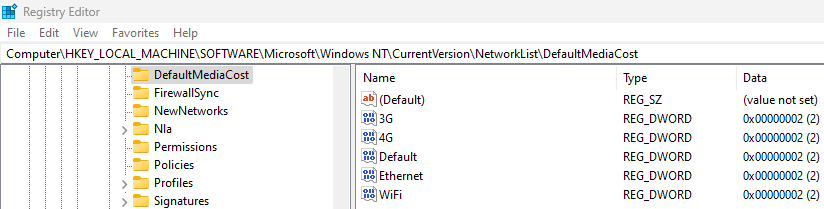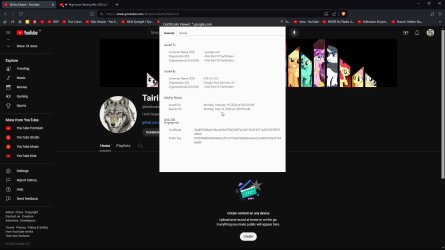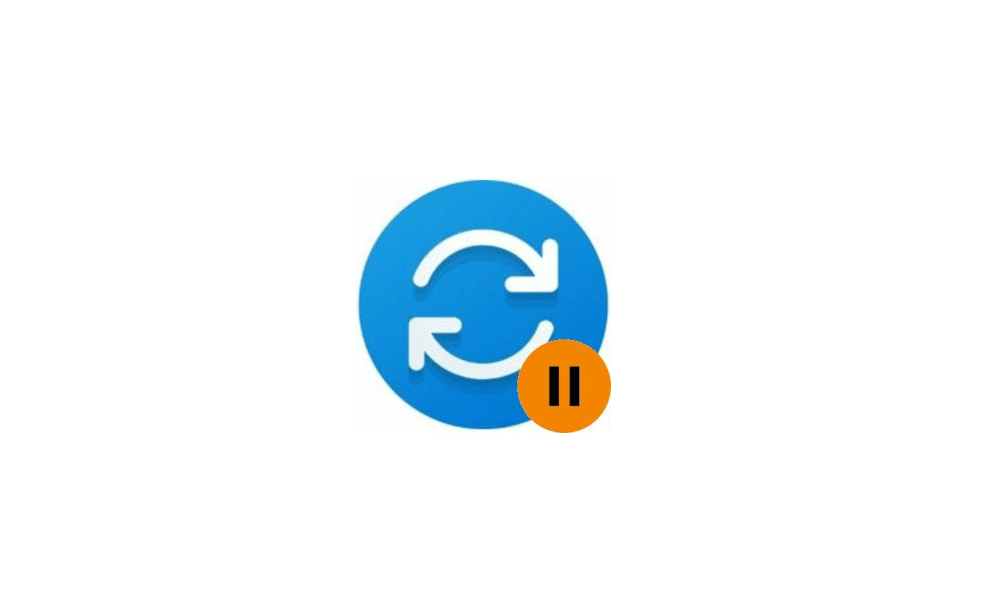Drugo
Member
- Local time
- 10:06 AM
- Posts
- 54
- OS
- Windows 11 pro 64bit
hi
are you able to disable the windows 22H2 or 23H2 updates ?
Just because i have done everything reading tutorials in this forum and my windows 11 is still updating very frequently
now i have even the ads in microsoft weather app
is there a working way to block the update?
thanks
are you able to disable the windows 22H2 or 23H2 updates ?
Just because i have done everything reading tutorials in this forum and my windows 11 is still updating very frequently
now i have even the ads in microsoft weather app
is there a working way to block the update?
thanks
- Windows Build/Version
- windows 11 pro 22H2
My Computer
System One
-
- OS
- Windows 11 pro 64bit