See brinks tutorials here to turn off ads in the search menu:
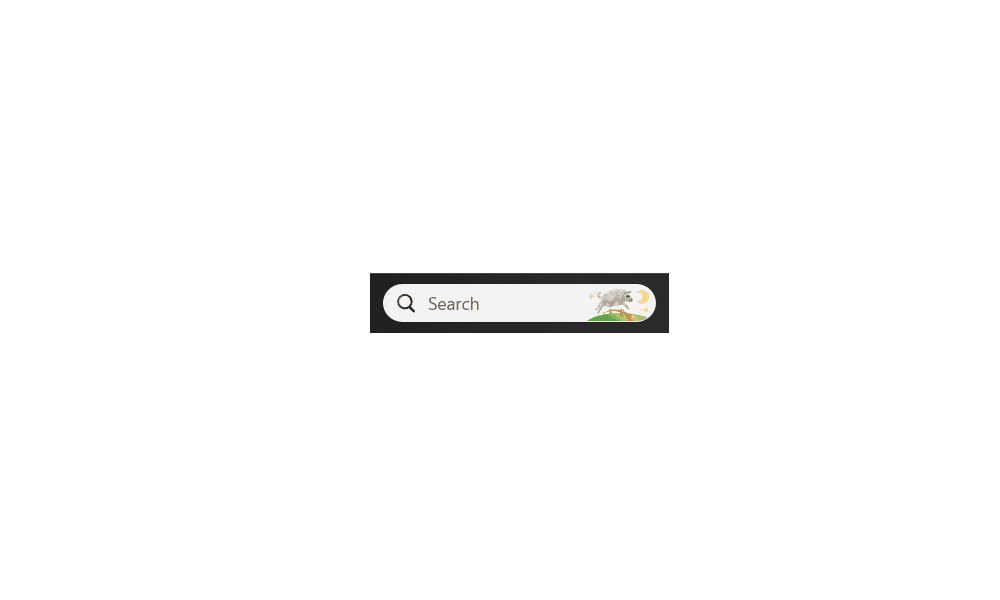
 www.elevenforum.com
www.elevenforum.com
See brinks tutorial here to turn off ads in the widgets:
(This makes it look like desktop gadgets from windows vista and 7!)

 www.elevenforum.com
www.elevenforum.com
You can also do this tutorial to disable all ads:

 www.elevenforum.com
www.elevenforum.com
I never knew about these, and it made these features a lot more useful to me. Usually I am good at finding settings on my own, but I must admit once I saw all the ads I just gave up on it and turned it all off.
But you can actually use them and they are useful! Like so:
Search icon:

Widgets:

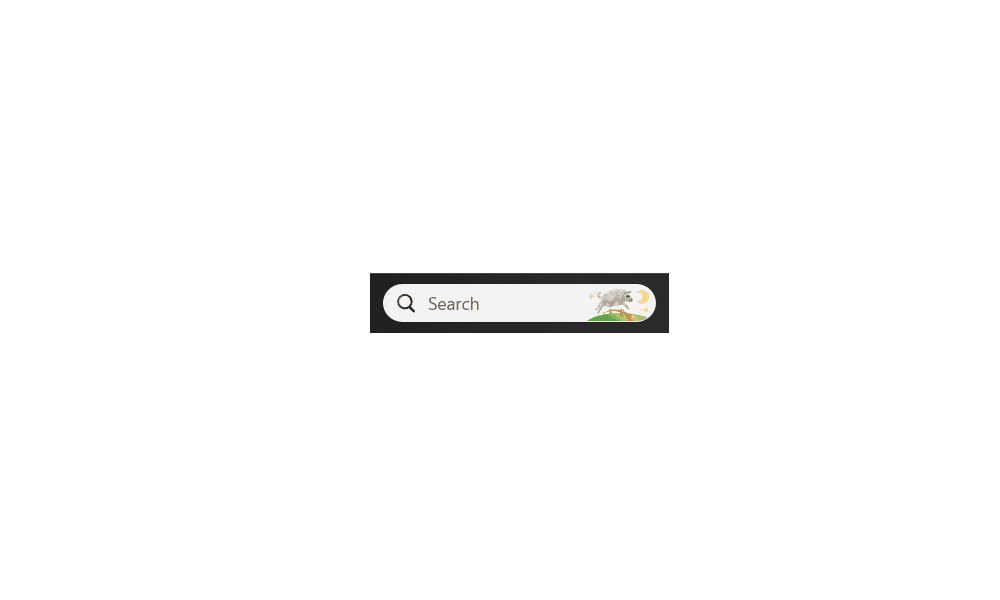
Enable or Disable Search Highlights in Windows 11
This tutorial will show you how to enable or disable the Search Highlights graphics icon on the taskbar Search Box for your account or all users in Windows 11. Search Highlights will show an icon or graphics on the right side of the Search Box. Starting with Windows 11 build 22572 and build...
 www.elevenforum.com
www.elevenforum.com
See brinks tutorial here to turn off ads in the widgets:
(This makes it look like desktop gadgets from windows vista and 7!)

Enable or Disable Feeds on Widgets Board in Windows 11
This tutorial will show you how to enable or disable news feeds on the widgets board for your account in Windows 11. Widgets are small windows that display dynamic info on your Windows desktop. They appear on the widgets board, where you can add, remove, arrange, resize, and customize them to...
 www.elevenforum.com
www.elevenforum.com
You can also do this tutorial to disable all ads:

Disable Ads in Windows 11
This tutorial will show you different ways to disable ads showing for your account in Windows 11. Windows 11 includes ads by default in the form of Microsoft promoting its own services and apps. These ads can include fun facts, tips, tricks, recommendations, and suggestions within the UI of...
 www.elevenforum.com
www.elevenforum.com
I never knew about these, and it made these features a lot more useful to me. Usually I am good at finding settings on my own, but I must admit once I saw all the ads I just gave up on it and turned it all off.
But you can actually use them and they are useful! Like so:
Search icon:

Widgets:

Last edited:
My Computers
System One System Two
-
- OS
- Windows 11 Pro
- Computer type
- PC/Desktop
- Manufacturer/Model
- Custom Built
- CPU
- Ryzen 7 5700 X3D
- Motherboard
- MSI MPG B550 GAMING PLUS
- Memory
- 64 GB DDR4 3600mhz Gskill Ripjaws V
- Graphics Card(s)
- RTX 4070 Super , 12GB VRAM Asus EVO Overclock
- Monitor(s) Displays
- Gigabyte M27Q (rev. 2.0) 2560 x 1440 @ 170hz HDR
- Hard Drives
- 2TB Samsung nvme ssd
2TB XPG nvme ssd
- PSU
- CORSAIR RMx SHIFT Series™ RM750x 80 PLUS Gold Fully Modular ATX Power Supply
- Case
- CORSAIR 3500X ARGB Mid-Tower ATX PC Case – Black
- Cooling
- ID-COOLING FROSTFLOW X 240 CPU Water Cooler
- Internet Speed
- 900mbps DOWN, 100mbps UP
-
- Operating System
- Chrome OS
- Computer type
- Laptop
- Manufacturer/Model
- HP Chromebook
- CPU
- Intel Pentium Quad Core
- Memory
- 4GB LPDDR4
- Monitor(s) Displays
- 14 Inch HD SVA anti glare micro edge display
- Hard Drives
- 64 GB emmc









