- Local time
- 8:18 PM
- Posts
- 5,149
- Location
- Hafnarfjörður IS
- OS
- Windows XP,10,11 Linux (Fedora 42&43 pre-release,Arch Linux)
Hi folks
Following on from my previous post of seamless integration of GUI apps with Windows one might for all sorts of reasons want to share Linux disks over your network and currently accessing the distro directly from anywhere outside the Host machine is well nigh impossible currently.
So easy "Dummies" way !!
1) ensure you've followed instructions in my previous post about running GUI apps on WSL and integrating to windows
2) start a powershell command (windows) in admin mode and enter as shown

In this case ignore the error message -- that's because the file system on the disk is XFS whereas Windows wsl assumes ext4 -- doesn't matter.
3) simply from your desktop run a linux terminal --in my case konsole. No need tp start the wsl - ist time the console starts it will take a few seconds as behind the scenes the "VM" framework on windows is initialised - then it all works super fast.
4) run the lsblk and mount commands as shown -- I've created a user accessible mount point in /mnt/DV0 and chown -R userid /mnt/DV0 so user has r/w access to it.

Now access from Windows : just file explorer : go to the linux directory
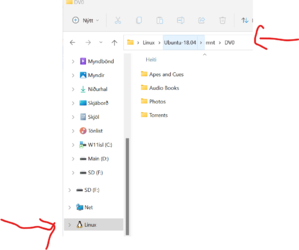
This disk can be accessed also from remote NAS servers simply by browsing that directory on the Windows Machine !!! Caveat -- though ONLY BY RDP to the host Windows machine -- currently there's no way of accessing the WSL directly from outside it's HOST machine.
"Seemples" -- Best of both worlds -- Linux decent set of tools with decent streaming and file manager (I hate File explorer) and your favourite Windows applications --- no need for messing about with clunky VM's
Following on from my previous post of seamless integration of GUI apps with Windows one might for all sorts of reasons want to share Linux disks over your network and currently accessing the distro directly from anywhere outside the Host machine is well nigh impossible currently.
So easy "Dummies" way !!
1) ensure you've followed instructions in my previous post about running GUI apps on WSL and integrating to windows
2) start a powershell command (windows) in admin mode and enter as shown

In this case ignore the error message -- that's because the file system on the disk is XFS whereas Windows wsl assumes ext4 -- doesn't matter.
3) simply from your desktop run a linux terminal --in my case konsole. No need tp start the wsl - ist time the console starts it will take a few seconds as behind the scenes the "VM" framework on windows is initialised - then it all works super fast.
4) run the lsblk and mount commands as shown -- I've created a user accessible mount point in /mnt/DV0 and chown -R userid /mnt/DV0 so user has r/w access to it.

Now access from Windows : just file explorer : go to the linux directory
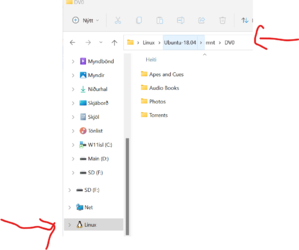
This disk can be accessed also from remote NAS servers simply by browsing that directory on the Windows Machine !!! Caveat -- though ONLY BY RDP to the host Windows machine -- currently there's no way of accessing the WSL directly from outside it's HOST machine.
"Seemples" -- Best of both worlds -- Linux decent set of tools with decent streaming and file manager (I hate File explorer) and your favourite Windows applications --- no need for messing about with clunky VM's
Last edited:
My Computer
System One
-
- OS
- Windows XP,10,11 Linux (Fedora 42&43 pre-release,Arch Linux)
- Computer type
- PC/Desktop
- CPU
- 2 X Intel i7
- Screen Resolution
- 4KUHD X 2





