Hi folks
Running RockyLinux 8 based on RHEL 8 (RockyLinux successor / alternative to CENTOS 8) and similar to FEDORA.
simple way : no special software needed
1) from Powershell on Windows : List disk type devices (including usb drives) and attach the one('s) you want using the DeviceID (\\.\xxxxxxx etc).
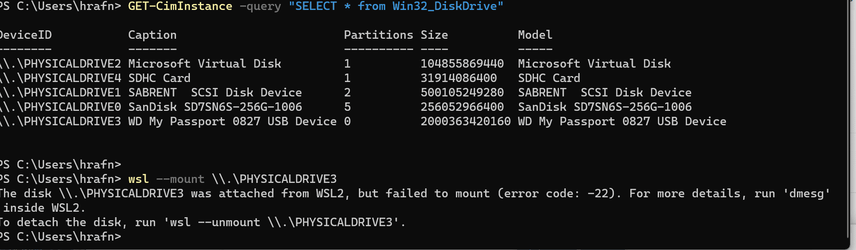
OK you notice there's an error here - but that is because WSL assumes file system is ext4 if non windows - on this disk it's actually xfs - so long as xfsprogs is installed on the disro no prob. The disk is now though actually attached to the wsl. It's the 1.8 TB drive as /dev/sdf.
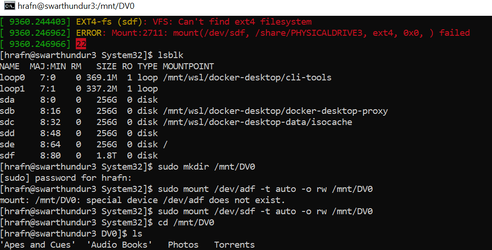
now within the wsl I simply mount it with type auto (mount /dev/xxx -t auto -o rw /mnt/DV0)
read and write access now on external usb device. !! ls shows directories on it.
file system as stated is XFS
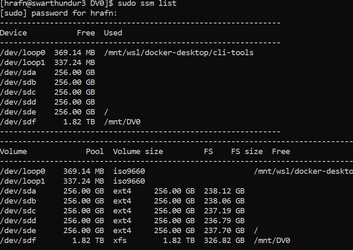
Now just two things to try
1) Samba share -- see if this HDD can be found via other machines on network
2) will try and install a Desktop GUI.
Seems WSL2 is getting really useful now - could obviate the need for Linux VM's !!. Quite impressed with performance too.
I'm liking this more and more-- note I'm also running this whole kybosh from an external ssd drive too.
Cheers
jimbo
Running RockyLinux 8 based on RHEL 8 (RockyLinux successor / alternative to CENTOS 8) and similar to FEDORA.
simple way : no special software needed
1) from Powershell on Windows : List disk type devices (including usb drives) and attach the one('s) you want using the DeviceID (\\.\xxxxxxx etc).
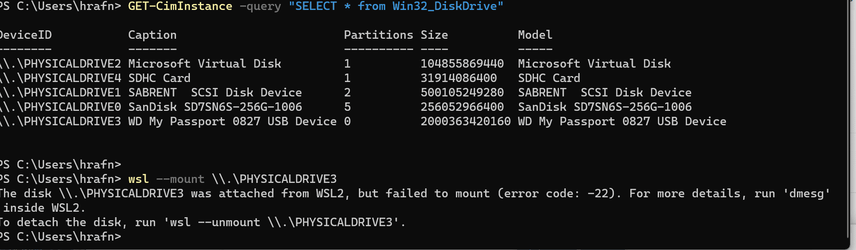
OK you notice there's an error here - but that is because WSL assumes file system is ext4 if non windows - on this disk it's actually xfs - so long as xfsprogs is installed on the disro no prob. The disk is now though actually attached to the wsl. It's the 1.8 TB drive as /dev/sdf.
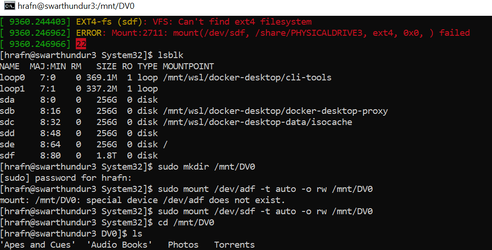
now within the wsl I simply mount it with type auto (mount /dev/xxx -t auto -o rw /mnt/DV0)
read and write access now on external usb device. !! ls shows directories on it.
file system as stated is XFS
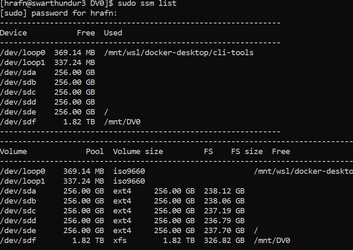
Now just two things to try
1) Samba share -- see if this HDD can be found via other machines on network
2) will try and install a Desktop GUI.
Seems WSL2 is getting really useful now - could obviate the need for Linux VM's !!. Quite impressed with performance too.
I'm liking this more and more-- note I'm also running this whole kybosh from an external ssd drive too.
Cheers
jimbo
Last edited:
My Computer
System One
-
- OS
- Windows XP,7,10,11 Linux Arch Linux
- Computer type
- PC/Desktop
- CPU
- 2 X Intel i7

















