- Local time
- 2:12 AM
- Posts
- 174
- OS
- Windows 11 pro
I recently replaced a old external hard drive that was attached to my NAS as a back up, it use to show up as usbshare1 but the new external SSD shows up now as usbshare1-2 anyone know why this is happening and can I fix it? When you look at the SSD under USB Disk 1 below is shows 2 partitions yet when you attach the SSD to the PC and look at the SSD in disk management it only shows one partition.
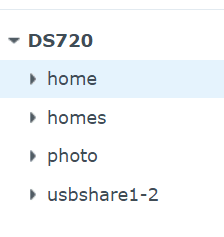
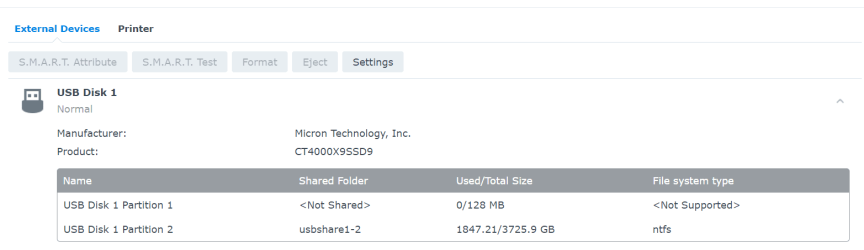

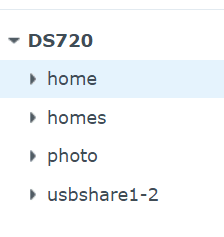
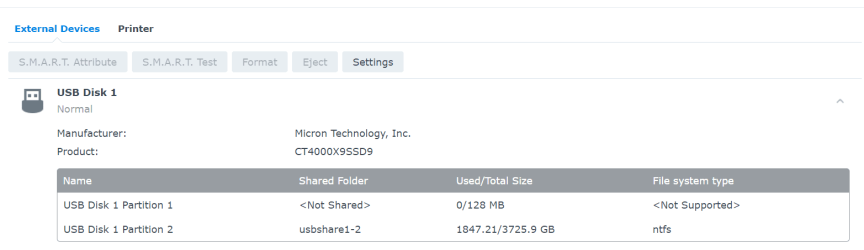

My Computer
System One
-
- OS
- Windows 11 pro
- Computer type
- Laptop
- Manufacturer/Model
- HP Zbook
- CPU
- Intel(R) Core(TM) i7-8850H CPU @ 2.60GHz 2.59 GHz
- Motherboard
- HP 842D
- Memory
- 32GB
- Graphics Card(s)
- Nvidia Quadro P3200
- Hard Drives
- Samsung 980 1TB M.2
Toshiba KXG50ZNV512G M.2
Crucial P5 Plus 2TB M.2
- Mouse
- MX Master 3
- Internet Speed
- 500MBPS
- Browser
- Chrome, Edge
- Antivirus
- Windows defender





