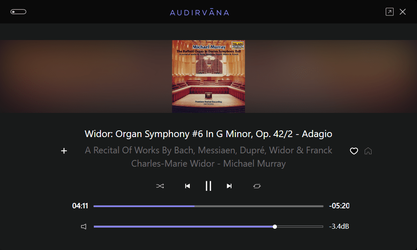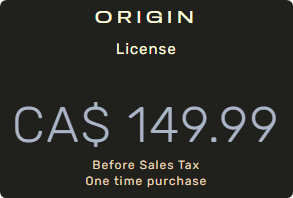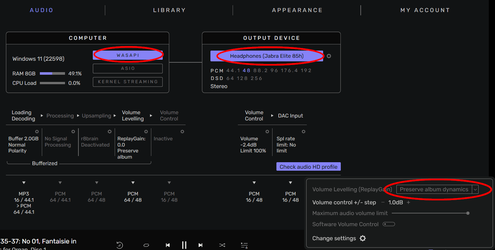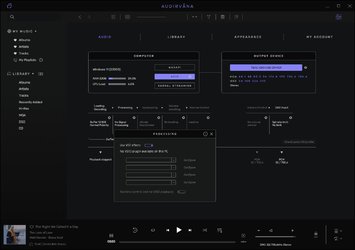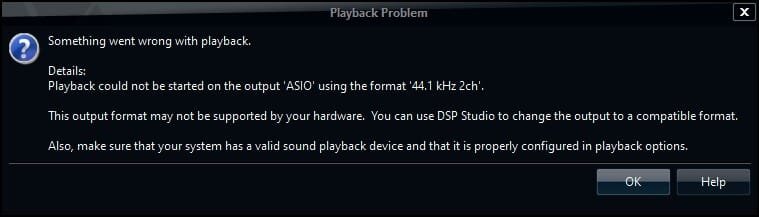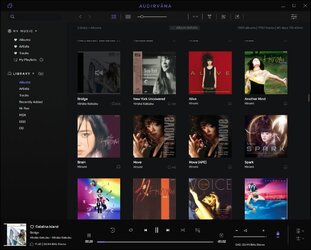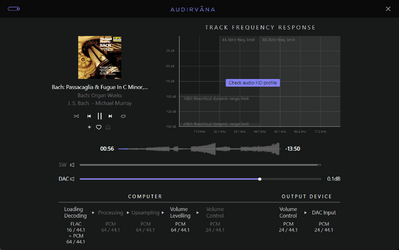- Local time
- 11:33 PM
- Posts
- 5,167
- Location
- Hafnarfjörður IS
- OS
- Windows XP,10,11 Linux (Fedora 42&43 pre-release,Arch Linux)
Hi folks
As I said - as well as the software it's all for nought if the speaker and audio hardware is of "dubious quality". I'm assuming of course that the source music itself is of sufficient high quality to merit being listened to in high quality audio hardware -- if that's not the case then all this is really a waste of time.
Note also it needs serious fourier analysis and transforms to convert any digotal source back into analog.
Some nice light bedtime reading for you
probably more easier links but google has just taken a hit here -- duckduckgo though is still working. Better serach engine for lots of things these days now IMO.
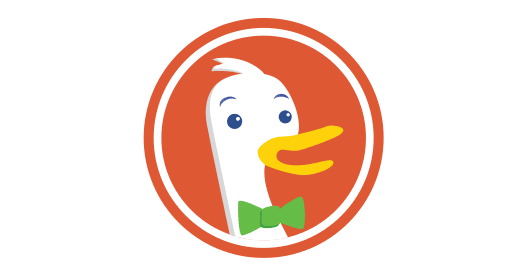
 duckduckgo.com
duckduckgo.com
I'm amazed at how much time people spend on getting music at top notch quality and then only ever listening to it on those hideous cheap bud earphones.
Cheers
jimbo
As I said - as well as the software it's all for nought if the speaker and audio hardware is of "dubious quality". I'm assuming of course that the source music itself is of sufficient high quality to merit being listened to in high quality audio hardware -- if that's not the case then all this is really a waste of time.
Note also it needs serious fourier analysis and transforms to convert any digotal source back into analog.
Some nice light bedtime reading for you
probably more easier links but google has just taken a hit here -- duckduckgo though is still working. Better serach engine for lots of things these days now IMO.
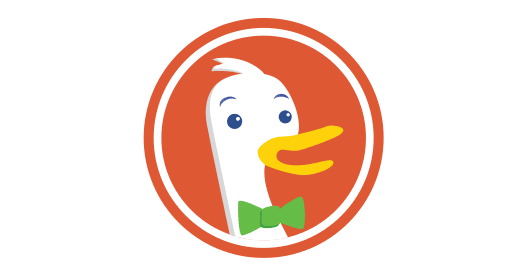
DuckDuckGo - Protection. Privacy. Peace of mind.
The Internet privacy company that empowers you to seamlessly take control of your personal information online, without any tradeoffs.
I'm amazed at how much time people spend on getting music at top notch quality and then only ever listening to it on those hideous cheap bud earphones.
Cheers
jimbo
My Computer
System One
-
- OS
- Windows XP,10,11 Linux (Fedora 42&43 pre-release,Arch Linux)
- Computer type
- PC/Desktop
- CPU
- 2 X Intel i7
- Screen Resolution
- 4KUHD X 2