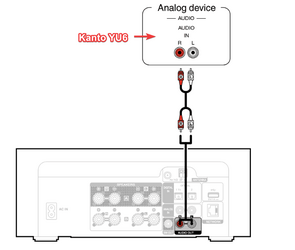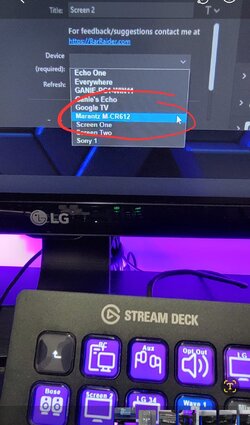Yes, a dying drive will also cause a molasses issue
My Computers
System One System Two
-
- OS
- Windows 11 Pro 24H2 (Build 26100.3476)
- Computer type
- PC/Desktop
- Manufacturer/Model
- Custom built
- CPU
- Intel Core 9 Ultra
- Motherboard
- Gigabyte Aorus Z890 Xtreme AI Top
- Memory
- 64G (4x16) DDR5 Corsair RGB Dominator Platinum (6400Mhz)
- Graphics Card(s)
- Radeon (XFX MERC 310) RX 7900XT
- Sound Card
- Onboard (ESS Sabre HiFi using Realtek drivers)
- Monitor(s) Displays
- 27-inch Eizo Color Edge - CG2700X
- Screen Resolution
- 3840 x 2160
- Hard Drives
- 4 Samsung NVM 990 Pro drives: 1 X 1TB (OS) 2X TB, 1 X 1TB.
- PSU
- Seasonic TX-1300 (1300 Watts)
- Case
- Cooler Master H500M
- Cooling
- Corsair Link Titan 280 RX RGB
- Keyboard
- Logitech Craft
- Mouse
- Logitech MX Master 3
- Internet Speed
- 1TB Download. 512mb Upload
- Browser
- Microsoft Edge Chromium
- Antivirus
- Windows Security
- Other Info
- System used for gaming, photography, music, school.
-
- Operating System
- Windows 11 Pro 23H2 (Build 22631.4391)
- Computer type
- Laptop
- Manufacturer/Model
- Lenovo ThinkPad X1 Carbon (Gen 12)
- CPU
- Intel Core Ultra 7 165U vPro® Processor
- Motherboard
- Vendor
- Memory
- 32 GB LPDDR5X-6400MHz (Soldered)
- Graphics card(s)
- Intel Graphics
- Sound Card
- Onboard
- Monitor(s) Displays
- 14" 2.8K OLED, Anti Reflection, Touch, HDR 500, 400 nits, 120Hz
- Screen Resolution
- 2880 x 1800
- Hard Drives
- 1 TB SSD M.2 2280 PCIe Gen4 Performance TLC Opal
- PSU
- Vendor
- Case
- Lenovo
- Cooling
- Vapor Chamber Cooling
- Mouse
- Touchpad: Haptic Touchpad
- Keyboard
- Backlit, Black with Fingerprint Reader and WWAN
- Internet Speed
- 100MB
- Browser
- Edge Chromium
- Antivirus
- Windows Security
- Other Info
- 202. Build Your Own laptop.
vPro Certified Model: vPro Enterprise