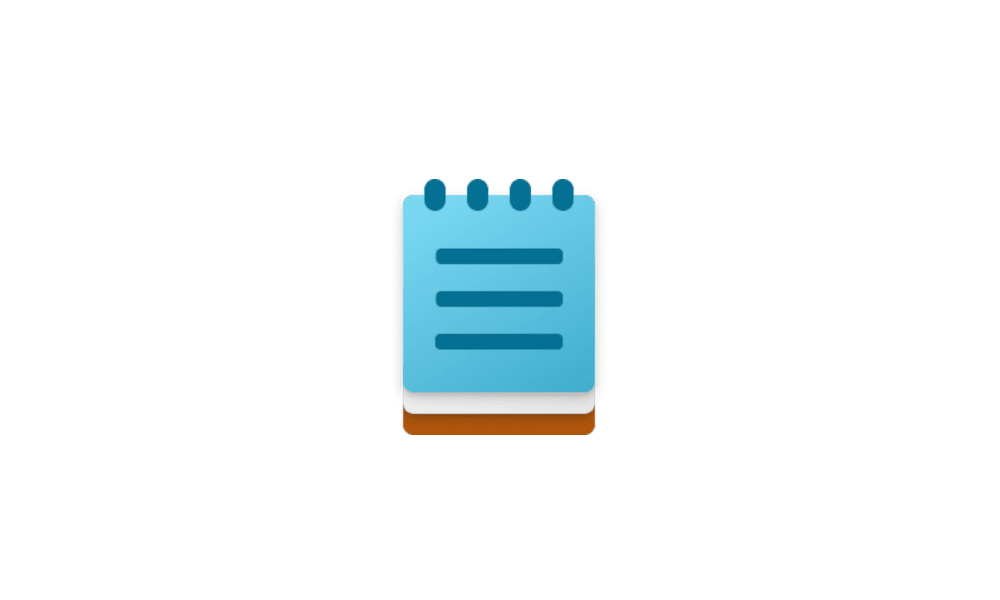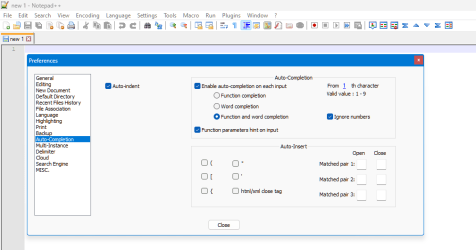I am an experienced PC user and having trouble with the word "indesign" which is always autocorrected to "indesing". (I type this word quite frequently when seeking help online). I have gone to great lengths, including watching hours of youtube videos, to disable autocorrect, turn off dictionaries, turn off customised inking etc etc but the behaviour persists in eg Chrome browser, Word, Notepad, ChatGPT and indeed any app where I type that word.
The word "resign" is not autocorrected to "resing" so I am baffled as to what is going on. I can't think of anything else to try. Can anybody shed some light?
I am on Windows 11 23H2 Build 22631.3593.
The word "resign" is not autocorrected to "resing" so I am baffled as to what is going on. I can't think of anything else to try. Can anybody shed some light?
I am on Windows 11 23H2 Build 22631.3593.
My Computer
System One
-
- OS
- Windows 11
- Computer type
- PC/Desktop