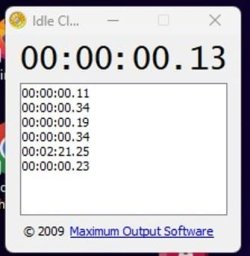- Local time
- 6:28 AM
- Posts
- 85
- OS
- Microsoft Windows 11 Pro 64-bit 22631 Multiprocessor Free
Dell XPS 8960 (Purchased September, 2024)
Intel UHD Graphics 770 (Embedded)
NVIDIA GeForce RTX 4060 Ti (In use)
I have spent so much time looking for solution to put my system when it reaches it's set time. It will not go to sleep. The display will turn off at set time, but not the system.
I have been working with Dell. Every time they send me some links, they all will NOT be for Windows 11. I spoke to the support, still not help. I was asked if the system can be sent to them to troubleshoot, and returned to me, at their expense. This will be a logistical nightmare, for my PC not going to sleep. It's my work PC.
When "Make my device sleep after" reaches:
- Power button light goes off.
- Graphic card light stays on.
- Processor fan keeps running.
- Power supply fan keeps running.
- Power supply light stays on.
- Hard drive light keep blinking.
So, the only things that stay on are the monitors and the power button light.
Please, if you have any solution for me to try, please, please, let it be for Windows 11 Pro.
Everything I get from Dell, I cannot find the section to select what am supposed to select.
Since Dell is not helping me find the solution, I now come to the community for help.
By the way, I have updated all possible updates for Windows and for Dell, including the BIOS.
Cheers
Intel UHD Graphics 770 (Embedded)
NVIDIA GeForce RTX 4060 Ti (In use)
I have spent so much time looking for solution to put my system when it reaches it's set time. It will not go to sleep. The display will turn off at set time, but not the system.
I have been working with Dell. Every time they send me some links, they all will NOT be for Windows 11. I spoke to the support, still not help. I was asked if the system can be sent to them to troubleshoot, and returned to me, at their expense. This will be a logistical nightmare, for my PC not going to sleep. It's my work PC.
When "Make my device sleep after" reaches:
- Power button light goes off.
- Graphic card light stays on.
- Processor fan keeps running.
- Power supply fan keeps running.
- Power supply light stays on.
- Hard drive light keep blinking.
So, the only things that stay on are the monitors and the power button light.
Please, if you have any solution for me to try, please, please, let it be for Windows 11 Pro.
Everything I get from Dell, I cannot find the section to select what am supposed to select.
Since Dell is not helping me find the solution, I now come to the community for help.
By the way, I have updated all possible updates for Windows and for Dell, including the BIOS.
Cheers
- Windows Build/Version
- Windows 11 Pro. 24H2 (OS Build 26 100.2161)
My Computers
System One System Two
-
- OS
- Microsoft Windows 11 Pro 64-bit 22631 Multiprocessor Free
- Computer type
- PC/Desktop
- Manufacturer/Model
- Dell. Precision Tower 5810
- CPU
- Intel(R) Xeon(R) CPU E5-1607 v3 @ 3.10GHz
- Motherboard
- Dell Inc. Base Board. 0K240Y
- Memory
- Total: 16.00 GB Usable: 15.92 GB
- Graphics Card(s)
- NVIDIA Quadro K2200. Quadro K2200.
- Sound Card
- Sound Blaster Audigy Fx. NVIDIA High Definition Audio - Integrated
- Monitor(s) Displays
- Dell Monitors SE2417HG
- Screen Resolution
- 1920 x 1080
- Hard Drives
- 1TB ATA CT1000BX500SSD1 SCSI Disk Device
2TB ATA ST2000DM008-2FR1 SCSI Disk Device
2TB ATA ST31500341AS SCSI Disk Device
- Keyboard
- Dell Keyboard
- Mouse
- Vertical Wireless Mouse - 2.4GHz Optical Vertical Mice : 3 Adjustable DPI 800/1200/1600 Levels
- Internet Speed
- 945 Mbs (Down) 32 Mbs (Up)
- Browser
- Google Chrome. Firefox. Opera.
- Antivirus
- Windows Defender
- Other Info
- TP-Link Gigabit PCI Express Adapter (Ethernet 802.3)
Sophos TAP Adapter Provider (Ethernet 802.3)
-
- Operating System
- Microsoft Windows 11 Home 64-bit. 22631 Multiprocessor Free
- Computer type
- Laptop
- Manufacturer/Model
- Dell Inspiron 15-3530
- CPU
- 13th Gen Intel(R) Core(TM) i7-1355U
- Motherboard
- Dell Inc. 0122F5
- Memory
- Total Memory: 16.00 GB Usable Memory: 15.69 GB
- Graphics card(s)
- Intel(R) Iris(R) Xe Graphics
- Sound Card
- (1) Intel® Smart Sound Technology for Bluetooth® Audio (2) Intel® Smart Sound Technology for USB Audio (3) Realtek Audio
- Monitor(s) Displays
- Integrated
- Screen Resolution
- 1920 x 1080
- Hard Drives
- NVMe PC SN740 NVMe WD 512GB
- PSU
- Integrated
- Keyboard
- Integrated
- Mouse
- Integrated
- Internet Speed
- 143 Mbs Down / 43 Mbs Up
- Browser
- Google Chrome . Firefox
- Antivirus
- Windows Defender