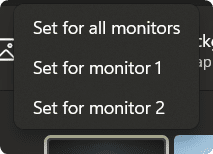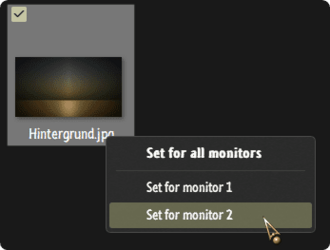NexusFred
Active member
- Local time
- 6:13 AM
- Posts
- 21
- OS
- Windows 11 Pro
Hello
usually I have a different background on each of my monitors but since a few days when I start my PC I have the same background on each monitor.
I try to change it but in the background panel I only have the choice between "Monitor 2" or "Monitor 2" or no choice at all

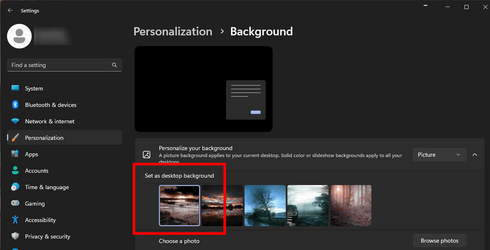
I have to reboot several times or even shut down and restart to fix this problem.
Any idea what's going on?
Thanks
NexusFred
usually I have a different background on each of my monitors but since a few days when I start my PC I have the same background on each monitor.
I try to change it but in the background panel I only have the choice between "Monitor 2" or "Monitor 2" or no choice at all

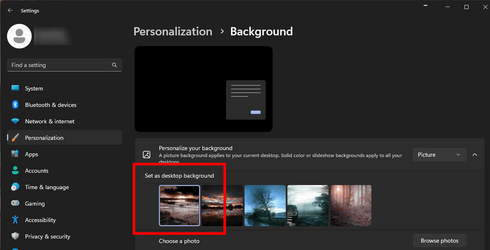
I have to reboot several times or even shut down and restart to fix this problem.
Any idea what's going on?
Thanks
NexusFred
Last edited:
My Computer
System One
-
- OS
- Windows 11 Pro
- Computer type
- PC/Desktop
- Manufacturer/Model
- Custom
- CPU
- Core i9 12900K
- Motherboard
- ASUS ROG STRIX Z790-A GAMING WIFI D4
- Memory
- Skill RipjawsV F4-3200C16-32GVK X2 Total 64G
- Graphics Card(s)
- ASUS GeForce RTX 3070 Ti OC
- Sound Card
- None
- Monitor(s) Displays
- Eizo CG2420 & Moniteur Eizo Nanao FlexScan EV2456
- Screen Resolution
- 1920x1200
- Hard Drives
- Samsung SSD 990 PRO 1TB
Samsung SSD 980 PRO 1TB
Samsung SSD 970 EVO Plus 2TB
+ 10 HDD
- PSU
- Corsair HX1000i
- Case
- Bequiet! Silent Case 802
- Cooling
- Noctua NH-D15
- Keyboard
- Keytronic Ergoforce PS2
- Mouse
- Wacom Intuos3 PTZ-930
- Internet Speed
- 600 Megabits per second
- Browser
- All (Chrome, Chrome Dev, Firefox, Opera, Chromium)
- Antivirus
- Avast