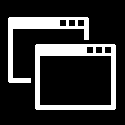Microsoft Windows [Version 10.0.22000.51]
(c) Microsoft Corporation. All rights reserved.
C:\Windows\system32>bcdedit
Windows Boot Manager
--------------------
identifier {bootmgr}
device partition=\Device\HarddiskVolume3
path \EFI\Microsoft\Boot\bootmgfw.efi
description Windows Boot Manager
locale en-US
inherit {globalsettings}
default {current}
resumeobject {79d84e98-b33e-11eb-91df-3413e83d466c}
displayorder {current}
{79d84e95-b33e-11eb-91df-3413e83d466c}
toolsdisplayorder {memdiag}
timeout 30
Windows Boot Loader
-------------------
identifier {current}
device partition=C:
path \Windows\system32\winload.efi
description Windows 10
locale en-US
inherit {bootloadersettings}
recoverysequence {79d84e9a-b33e-11eb-91df-3413e83d466c}
displaymessageoverride Recovery
recoveryenabled Yes
isolatedcontext Yes
allowedinmemorysettings 0x15000075
osdevice partition=C:
systemroot \Windows
resumeobject {79d84e98-b33e-11eb-91df-3413e83d466c}
nx OptIn
bootmenupolicy Standard
Windows Boot Loader
-------------------
identifier {79d84e95-b33e-11eb-91df-3413e83d466c}
device partition=F:
path \Windows\system32\winload.efi
description Windows 10
locale en-us
inherit {bootloadersettings}
isolatedcontext Yes
allowedinmemorysettings 0x15000075
osdevice partition=F:
systemroot \Windows
resumeobject {79d84e94-b33e-11eb-91df-3413e83d466c}
nx OptIn
bootmenupolicy Standard
C:\Windows\system32>bcdedit /set {current} description "Windows 11"
The operation completed successfully.
C:\Windows\system32>bcdedit
Windows Boot Manager
--------------------
identifier {bootmgr}
device partition=\Device\HarddiskVolume3
path \EFI\Microsoft\Boot\bootmgfw.efi
description Windows Boot Manager
locale en-US
inherit {globalsettings}
default {current}
resumeobject {79d84e98-b33e-11eb-91df-3413e83d466c}
displayorder {current}
{79d84e95-b33e-11eb-91df-3413e83d466c}
toolsdisplayorder {memdiag}
timeout 30
Windows Boot Loader
-------------------
identifier {current}
device partition=C:
path \Windows\system32\winload.efi
description Windows 11
locale en-US
inherit {bootloadersettings}
recoverysequence {79d84e9a-b33e-11eb-91df-3413e83d466c}
displaymessageoverride Recovery
recoveryenabled Yes
isolatedcontext Yes
allowedinmemorysettings 0x15000075
osdevice partition=C:
systemroot \Windows
resumeobject {79d84e98-b33e-11eb-91df-3413e83d466c}
nx OptIn
bootmenupolicy Standard
Windows Boot Loader
-------------------
identifier {79d84e95-b33e-11eb-91df-3413e83d466c}
device partition=F:
path \Windows\system32\winload.efi
description Windows 10
locale en-us
inherit {bootloadersettings}
isolatedcontext Yes
allowedinmemorysettings 0x15000075
osdevice partition=F:
systemroot \Windows
resumeobject {79d84e94-b33e-11eb-91df-3413e83d466c}
nx OptIn
bootmenupolicy Standard