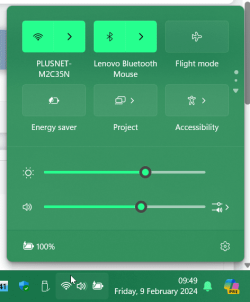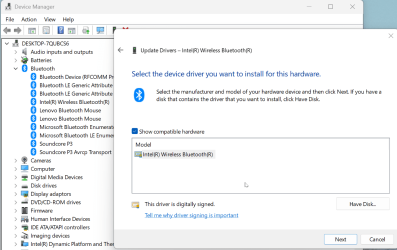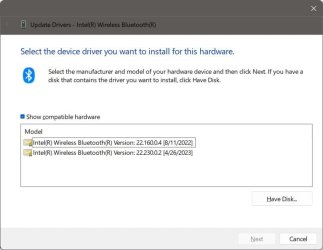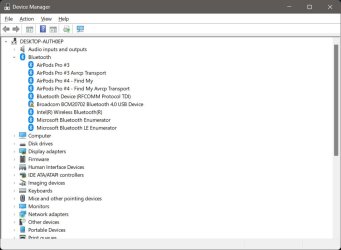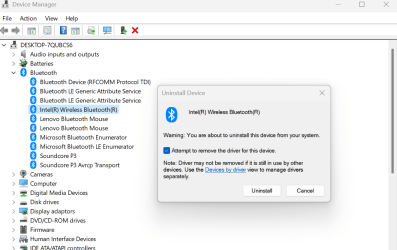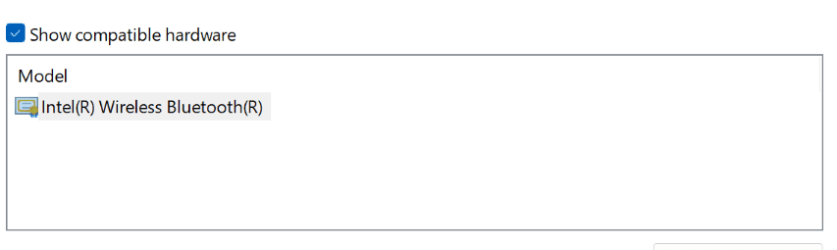JavaScript is disabled. For a better experience, please enable JavaScript in your browser before proceeding.
You are using an out of date browser. It may not display this or other websites correctly.
You should upgrade or use an
alternative browser .
Been having issues with my WiFi on my PC
I use my Apple Airpods Pro on my PC, I have 2 sets of the Airpods that I switch out. In settings I added each Airpods Pro so I have like Airpods Pro # 3 and Airpods Pro #4 and for a long time everything has worked fine. Once in a while if I use them with my iPad when traveling and then try to use them on my PC again sometimes they don't connect.
OS
Windows 11 Pro version 24H2 build 26100.3775
Computer type
PC/Desktop
Manufacturer/Model
I built my system
CPU
Intel Core i7-12700KF Desktop Processor 12 (8P+4E) Core
Motherboard
MSI MAG Z790 Tomahawk WiFi Gaming Motherboard
Memory
CORSAIR VENGEANCE DDR5 RAM 32GB (2x16GB) 6000MHz CL36 Intel XMP iCUE
Graphics Card(s)
Gigabyte GeForce RTX™ 3060 GAMING OC 12G (rev. 2.0)
Sound Card
onboard
Monitor(s) Displays
(2) Samsung S24E310HL 23.6-Inch Screen LED-Lit Monitors
Screen Resolution
1920 x 1080
Hard Drives
(3) SAMSUNG Electronics 870 EVO 2TB 2.5 Inch SATA III Internal SSD for storage
PSU
Corsair RM750e Fully Modular Low-Noise ATX Power Supply
Case
Carbide Series™ Air 540 High Airflow ATX Cube Case
Cooling
Thermalright Peerless Assassin 120 SE CPU Air Cooler
Keyboard
Logitech K800
Mouse
Logitech MX Master
Internet Speed
680 Mbps
Browser
Chrome as default with Firefox as well
Antivirus
Avira Pro
Well-known member
Pro User
VIP
Try turning on flight mode then removing.
OS
Win 11 Home & Pro
Computer type
Laptop
Manufacturer/Model
ASUS Vivobook
CPU
AMD Ryzen™ 7 7730U
Motherboard
M1605YA
Memory
15.0GB Dual-Channel DDR4 @ 1596MHz (22-22-22-52)
Graphics Card(s)
512MB ATI AMD Radeon Graphics (ASUStek Computer Inc)
Monitor(s) Displays
Generic PnP Monitor (1920x1200@60Hz) - P1 PLUS (1920x1080@59Hz)
Screen Resolution
1920 X 1200
Hard Drives
953GB Western Digital WD
PSU
45 Watts
Mouse
Lenovo Bluetooth.
Internet Speed
500 Mbps
Browser
Edge
Antivirus
Defender
Operating System
Windows 11
Computer type
Laptop
Manufacturer/Model
ACER NITRO
CPU
AMD Ryzen 7 5800H / 3.2 GHz
Motherboard
CZ Scala_CAS (FP6)
Memory
32 GB DDR4 SDRAM 3200 MHz
Graphics card(s)
NVIDIA GeForce RTX 3060 6 GB GDDR6 SDRAM
Sound Card
Realtek Audio. NVIDIA High Definition Audio
Monitor(s) Displays
15.6" LED backlight 1920 x 1080 (Full HD) 144 Hz
Screen Resolution
1920 x 1080 (Full HD)
Hard Drives
Samsung 970 Evo Plus 2TB NVMe M.2
PSU
180 Watt, 19.5 V
Mouse
Lenovo Bluetooth
Internet Speed
500 Mbps
Browser
Edge
Antivirus
Defender
Active member
Member
Thread Starter
Try turning on flight mode then removing.
Flight mode on my PC ?? never saw that on anything except my iPhone
OS
Windows 11 Pro version 24H2 build 26100.3775
Computer type
PC/Desktop
Manufacturer/Model
I built my system
CPU
Intel Core i7-12700KF Desktop Processor 12 (8P+4E) Core
Motherboard
MSI MAG Z790 Tomahawk WiFi Gaming Motherboard
Memory
CORSAIR VENGEANCE DDR5 RAM 32GB (2x16GB) 6000MHz CL36 Intel XMP iCUE
Graphics Card(s)
Gigabyte GeForce RTX™ 3060 GAMING OC 12G (rev. 2.0)
Sound Card
onboard
Monitor(s) Displays
(2) Samsung S24E310HL 23.6-Inch Screen LED-Lit Monitors
Screen Resolution
1920 x 1080
Hard Drives
(3) SAMSUNG Electronics 870 EVO 2TB 2.5 Inch SATA III Internal SSD for storage
PSU
Corsair RM750e Fully Modular Low-Noise ATX Power Supply
Case
Carbide Series™ Air 540 High Airflow ATX Cube Case
Cooling
Thermalright Peerless Assassin 120 SE CPU Air Cooler
Keyboard
Logitech K800
Mouse
Logitech MX Master
Internet Speed
680 Mbps
Browser
Chrome as default with Firefox as well
Antivirus
Avira Pro
Well-known member
Pro User
VIP
OS
Win 11 Home & Pro
Computer type
Laptop
Manufacturer/Model
ASUS Vivobook
CPU
AMD Ryzen™ 7 7730U
Motherboard
M1605YA
Memory
15.0GB Dual-Channel DDR4 @ 1596MHz (22-22-22-52)
Graphics Card(s)
512MB ATI AMD Radeon Graphics (ASUStek Computer Inc)
Monitor(s) Displays
Generic PnP Monitor (1920x1200@60Hz) - P1 PLUS (1920x1080@59Hz)
Screen Resolution
1920 X 1200
Hard Drives
953GB Western Digital WD
PSU
45 Watts
Mouse
Lenovo Bluetooth.
Internet Speed
500 Mbps
Browser
Edge
Antivirus
Defender
Operating System
Windows 11
Computer type
Laptop
Manufacturer/Model
ACER NITRO
CPU
AMD Ryzen 7 5800H / 3.2 GHz
Motherboard
CZ Scala_CAS (FP6)
Memory
32 GB DDR4 SDRAM 3200 MHz
Graphics card(s)
NVIDIA GeForce RTX 3060 6 GB GDDR6 SDRAM
Sound Card
Realtek Audio. NVIDIA High Definition Audio
Monitor(s) Displays
15.6" LED backlight 1920 x 1080 (Full HD) 144 Hz
Screen Resolution
1920 x 1080 (Full HD)
Hard Drives
Samsung 970 Evo Plus 2TB NVMe M.2
PSU
180 Watt, 19.5 V
Mouse
Lenovo Bluetooth
Internet Speed
500 Mbps
Browser
Edge
Antivirus
Defender
Active member
Member
Thread Starter
Thanks mine is called Airplane mode I think they are the same thing....
OS
Windows 11 Pro version 24H2 build 26100.3775
Computer type
PC/Desktop
Manufacturer/Model
I built my system
CPU
Intel Core i7-12700KF Desktop Processor 12 (8P+4E) Core
Motherboard
MSI MAG Z790 Tomahawk WiFi Gaming Motherboard
Memory
CORSAIR VENGEANCE DDR5 RAM 32GB (2x16GB) 6000MHz CL36 Intel XMP iCUE
Graphics Card(s)
Gigabyte GeForce RTX™ 3060 GAMING OC 12G (rev. 2.0)
Sound Card
onboard
Monitor(s) Displays
(2) Samsung S24E310HL 23.6-Inch Screen LED-Lit Monitors
Screen Resolution
1920 x 1080
Hard Drives
(3) SAMSUNG Electronics 870 EVO 2TB 2.5 Inch SATA III Internal SSD for storage
PSU
Corsair RM750e Fully Modular Low-Noise ATX Power Supply
Case
Carbide Series™ Air 540 High Airflow ATX Cube Case
Cooling
Thermalright Peerless Assassin 120 SE CPU Air Cooler
Keyboard
Logitech K800
Mouse
Logitech MX Master
Internet Speed
680 Mbps
Browser
Chrome as default with Firefox as well
Antivirus
Avira Pro
Well-known member
Pro User
VIP
Thanks mine is called Airplane mode I think they are the same thing....
Yes it's just I'm on Canary version at the mo. See if that works.
OS
Win 11 Home & Pro
Computer type
Laptop
Manufacturer/Model
ASUS Vivobook
CPU
AMD Ryzen™ 7 7730U
Motherboard
M1605YA
Memory
15.0GB Dual-Channel DDR4 @ 1596MHz (22-22-22-52)
Graphics Card(s)
512MB ATI AMD Radeon Graphics (ASUStek Computer Inc)
Monitor(s) Displays
Generic PnP Monitor (1920x1200@60Hz) - P1 PLUS (1920x1080@59Hz)
Screen Resolution
1920 X 1200
Hard Drives
953GB Western Digital WD
PSU
45 Watts
Mouse
Lenovo Bluetooth.
Internet Speed
500 Mbps
Browser
Edge
Antivirus
Defender
Operating System
Windows 11
Computer type
Laptop
Manufacturer/Model
ACER NITRO
CPU
AMD Ryzen 7 5800H / 3.2 GHz
Motherboard
CZ Scala_CAS (FP6)
Memory
32 GB DDR4 SDRAM 3200 MHz
Graphics card(s)
NVIDIA GeForce RTX 3060 6 GB GDDR6 SDRAM
Sound Card
Realtek Audio. NVIDIA High Definition Audio
Monitor(s) Displays
15.6" LED backlight 1920 x 1080 (Full HD) 144 Hz
Screen Resolution
1920 x 1080 (Full HD)
Hard Drives
Samsung 970 Evo Plus 2TB NVMe M.2
PSU
180 Watt, 19.5 V
Mouse
Lenovo Bluetooth
Internet Speed
500 Mbps
Browser
Edge
Antivirus
Defender
Active member
Member
Thread Starter
Yes it's just I'm on Canary version at the mo. See if that works.
Didn't work, even when typing this the sound gets all choppy. I checked to see if there was a newer drive but not sure which Bluetooth listing in my device manager is the one I should check.. I noticed one has a error triangle ???
0030.jpg
44.6 KB
· Views: 1
OS
Windows 11 Pro version 24H2 build 26100.3775
Computer type
PC/Desktop
Manufacturer/Model
I built my system
CPU
Intel Core i7-12700KF Desktop Processor 12 (8P+4E) Core
Motherboard
MSI MAG Z790 Tomahawk WiFi Gaming Motherboard
Memory
CORSAIR VENGEANCE DDR5 RAM 32GB (2x16GB) 6000MHz CL36 Intel XMP iCUE
Graphics Card(s)
Gigabyte GeForce RTX™ 3060 GAMING OC 12G (rev. 2.0)
Sound Card
onboard
Monitor(s) Displays
(2) Samsung S24E310HL 23.6-Inch Screen LED-Lit Monitors
Screen Resolution
1920 x 1080
Hard Drives
(3) SAMSUNG Electronics 870 EVO 2TB 2.5 Inch SATA III Internal SSD for storage
PSU
Corsair RM750e Fully Modular Low-Noise ATX Power Supply
Case
Carbide Series™ Air 540 High Airflow ATX Cube Case
Cooling
Thermalright Peerless Assassin 120 SE CPU Air Cooler
Keyboard
Logitech K800
Mouse
Logitech MX Master
Internet Speed
680 Mbps
Browser
Chrome as default with Firefox as well
Antivirus
Avira Pro
Well-known member
Pro User
VIP
If you right click Intel wireless Bluetooth then ' update driver' -' browse my computer for drivers' - 'Let me pick from a list of available drivers on my computer' - select 'Intel(R) Wireless Bluetooth (R)' then next. It will reinstall the driver then reboot.
OS
Win 11 Home & Pro
Computer type
Laptop
Manufacturer/Model
ASUS Vivobook
CPU
AMD Ryzen™ 7 7730U
Motherboard
M1605YA
Memory
15.0GB Dual-Channel DDR4 @ 1596MHz (22-22-22-52)
Graphics Card(s)
512MB ATI AMD Radeon Graphics (ASUStek Computer Inc)
Monitor(s) Displays
Generic PnP Monitor (1920x1200@60Hz) - P1 PLUS (1920x1080@59Hz)
Screen Resolution
1920 X 1200
Hard Drives
953GB Western Digital WD
PSU
45 Watts
Mouse
Lenovo Bluetooth.
Internet Speed
500 Mbps
Browser
Edge
Antivirus
Defender
Operating System
Windows 11
Computer type
Laptop
Manufacturer/Model
ACER NITRO
CPU
AMD Ryzen 7 5800H / 3.2 GHz
Motherboard
CZ Scala_CAS (FP6)
Memory
32 GB DDR4 SDRAM 3200 MHz
Graphics card(s)
NVIDIA GeForce RTX 3060 6 GB GDDR6 SDRAM
Sound Card
Realtek Audio. NVIDIA High Definition Audio
Monitor(s) Displays
15.6" LED backlight 1920 x 1080 (Full HD) 144 Hz
Screen Resolution
1920 x 1080 (Full HD)
Hard Drives
Samsung 970 Evo Plus 2TB NVMe M.2
PSU
180 Watt, 19.5 V
Mouse
Lenovo Bluetooth
Internet Speed
500 Mbps
Browser
Edge
Antivirus
Defender
Active member
Member
Thread Starter
If you right click Intel wireless Bluetooth then ' update driver' -' browse my computer for drivers' - 'Let me pick from a list of available drivers on my computer' - select 'Intel(R) Wireless Bluetooth (R)' then next. It will reinstall the driver then reboot.
View attachment 86536
Tried that without luck and also tried to remove devices in Bluetooth and it says failed see screenshots of both below. Thanks for your replies, I am headed for bed it is 4:30AM here I will check for replied in the morning thanks a lot!!!
0033.jpg
27.9 KB
· Views: 2
0032.jpg
51.5 KB
· Views: 2
OS
Windows 11 Pro version 24H2 build 26100.3775
Computer type
PC/Desktop
Manufacturer/Model
I built my system
CPU
Intel Core i7-12700KF Desktop Processor 12 (8P+4E) Core
Motherboard
MSI MAG Z790 Tomahawk WiFi Gaming Motherboard
Memory
CORSAIR VENGEANCE DDR5 RAM 32GB (2x16GB) 6000MHz CL36 Intel XMP iCUE
Graphics Card(s)
Gigabyte GeForce RTX™ 3060 GAMING OC 12G (rev. 2.0)
Sound Card
onboard
Monitor(s) Displays
(2) Samsung S24E310HL 23.6-Inch Screen LED-Lit Monitors
Screen Resolution
1920 x 1080
Hard Drives
(3) SAMSUNG Electronics 870 EVO 2TB 2.5 Inch SATA III Internal SSD for storage
PSU
Corsair RM750e Fully Modular Low-Noise ATX Power Supply
Case
Carbide Series™ Air 540 High Airflow ATX Cube Case
Cooling
Thermalright Peerless Assassin 120 SE CPU Air Cooler
Keyboard
Logitech K800
Mouse
Logitech MX Master
Internet Speed
680 Mbps
Browser
Chrome as default with Firefox as well
Antivirus
Avira Pro
Well-known member
Pro User
VIP
OK see you later. You seemed to have missed some steps in my previous post.
OS
Win 11 Home & Pro
Computer type
Laptop
Manufacturer/Model
ASUS Vivobook
CPU
AMD Ryzen™ 7 7730U
Motherboard
M1605YA
Memory
15.0GB Dual-Channel DDR4 @ 1596MHz (22-22-22-52)
Graphics Card(s)
512MB ATI AMD Radeon Graphics (ASUStek Computer Inc)
Monitor(s) Displays
Generic PnP Monitor (1920x1200@60Hz) - P1 PLUS (1920x1080@59Hz)
Screen Resolution
1920 X 1200
Hard Drives
953GB Western Digital WD
PSU
45 Watts
Mouse
Lenovo Bluetooth.
Internet Speed
500 Mbps
Browser
Edge
Antivirus
Defender
Operating System
Windows 11
Computer type
Laptop
Manufacturer/Model
ACER NITRO
CPU
AMD Ryzen 7 5800H / 3.2 GHz
Motherboard
CZ Scala_CAS (FP6)
Memory
32 GB DDR4 SDRAM 3200 MHz
Graphics card(s)
NVIDIA GeForce RTX 3060 6 GB GDDR6 SDRAM
Sound Card
Realtek Audio. NVIDIA High Definition Audio
Monitor(s) Displays
15.6" LED backlight 1920 x 1080 (Full HD) 144 Hz
Screen Resolution
1920 x 1080 (Full HD)
Hard Drives
Samsung 970 Evo Plus 2TB NVMe M.2
PSU
180 Watt, 19.5 V
Mouse
Lenovo Bluetooth
Internet Speed
500 Mbps
Browser
Edge
Antivirus
Defender
Well-known member
Power User
VIP
I noticed one has a error triangle
That's Intel and BT is a Intel component.
Double click on it and choose Properties.
Click on the Driver tab and update driver.
Or install
This application provides driver and software updates for your Intel hardware.
www.intel.com
This is my last update
OS
windows 11 22631.5039
Computer type
Laptop
Manufacturer/Model
MSI Raider GE76
CPU
Core i9 12th gen 12900HK 2.9 MHz (overcloked: 3890.48)
Motherboard
MSI
Memory
32 Gigs DDR5-4800
Graphics Card(s)
nVidia RTX 3070 Ti / 8 Gigs DDR6
Sound Card
DYNAUDIO - Steelsries Arena 7- Sound Effects by Nahimic 3
Monitor(s) Displays
17.3" 1920 x 1080 360 Hz 3 ms, IPS / Connected to MSI 32 inch curved @ 165 Hz
Screen Resolution
1920 x 1080 / Both
Hard Drives
Samsung 990 Pro 2TB (OS) - Solidigm P41 2TB (Storage)
PSU
280 watts
Case
MSI GE series
Cooling
internal
Keyboard
Steelseries
Mouse
G903 Lightspeed
Internet Speed
1000 Mbps
Browser
Firefox / Opera GX- Do not like Edge
Antivirus
Malwarebytes'
Other Info
just ask.
Operating System
Windows 10 22H2
Computer type
Laptop
Manufacturer/Model
MSI GT73 7RE VR Titan
CPU
Intel Core i7 7820HK 2.9 Ghz
Motherboard
MSI
Memory
16 Gigs DDR4 2400 Mhz
Graphics card(s)
nVidia 1070 8GB RAM
Sound Card
DYNAUDIO / Nahimic 2
Monitor(s) Displays
IPS / 120HZ
Screen Resolution
1920x1080P
Hard Drives
Samsung NVME EVO 970 1TB / Samsung SSD (SATA) 1TB
PSU
240 watts
Case
MSI
Cooling
Internal
Mouse
Logitech G903 Lightspeed
Keyboard
Steelseries
Internet Speed
1 Gb/s
Browser
Firefox / Vivaldi
Antivirus
MalwareBytes'
Other Info
none.
Active member
Member
Thread Starter
OK see you later. You seemed to have missed some steps in my previous post.
Sorry I messed up, just did it and I have 2 drivers to chose from? could that be my issue? I assume the latest one is the best one to pick, also should I have 2 listed? if not how do I get rid of the one I don't use?
0034.jpg
30.8 KB
· Views: 3
OS
Windows 11 Pro version 24H2 build 26100.3775
Computer type
PC/Desktop
Manufacturer/Model
I built my system
CPU
Intel Core i7-12700KF Desktop Processor 12 (8P+4E) Core
Motherboard
MSI MAG Z790 Tomahawk WiFi Gaming Motherboard
Memory
CORSAIR VENGEANCE DDR5 RAM 32GB (2x16GB) 6000MHz CL36 Intel XMP iCUE
Graphics Card(s)
Gigabyte GeForce RTX™ 3060 GAMING OC 12G (rev. 2.0)
Sound Card
onboard
Monitor(s) Displays
(2) Samsung S24E310HL 23.6-Inch Screen LED-Lit Monitors
Screen Resolution
1920 x 1080
Hard Drives
(3) SAMSUNG Electronics 870 EVO 2TB 2.5 Inch SATA III Internal SSD for storage
PSU
Corsair RM750e Fully Modular Low-Noise ATX Power Supply
Case
Carbide Series™ Air 540 High Airflow ATX Cube Case
Cooling
Thermalright Peerless Assassin 120 SE CPU Air Cooler
Keyboard
Logitech K800
Mouse
Logitech MX Master
Internet Speed
680 Mbps
Browser
Chrome as default with Firefox as well
Antivirus
Avira Pro
Well-known member
Pro User
VIP
Pick the latest one for now.
OS
Win 11 Home & Pro
Computer type
Laptop
Manufacturer/Model
ASUS Vivobook
CPU
AMD Ryzen™ 7 7730U
Motherboard
M1605YA
Memory
15.0GB Dual-Channel DDR4 @ 1596MHz (22-22-22-52)
Graphics Card(s)
512MB ATI AMD Radeon Graphics (ASUStek Computer Inc)
Monitor(s) Displays
Generic PnP Monitor (1920x1200@60Hz) - P1 PLUS (1920x1080@59Hz)
Screen Resolution
1920 X 1200
Hard Drives
953GB Western Digital WD
PSU
45 Watts
Mouse
Lenovo Bluetooth.
Internet Speed
500 Mbps
Browser
Edge
Antivirus
Defender
Operating System
Windows 11
Computer type
Laptop
Manufacturer/Model
ACER NITRO
CPU
AMD Ryzen 7 5800H / 3.2 GHz
Motherboard
CZ Scala_CAS (FP6)
Memory
32 GB DDR4 SDRAM 3200 MHz
Graphics card(s)
NVIDIA GeForce RTX 3060 6 GB GDDR6 SDRAM
Sound Card
Realtek Audio. NVIDIA High Definition Audio
Monitor(s) Displays
15.6" LED backlight 1920 x 1080 (Full HD) 144 Hz
Screen Resolution
1920 x 1080 (Full HD)
Hard Drives
Samsung 970 Evo Plus 2TB NVMe M.2
PSU
180 Watt, 19.5 V
Mouse
Lenovo Bluetooth
Internet Speed
500 Mbps
Browser
Edge
Antivirus
Defender
Active member
Member
Thread Starter
Pick the latest one for now.
Didn't change still have the triangle next to it
OS
Windows 11 Pro version 24H2 build 26100.3775
Computer type
PC/Desktop
Manufacturer/Model
I built my system
CPU
Intel Core i7-12700KF Desktop Processor 12 (8P+4E) Core
Motherboard
MSI MAG Z790 Tomahawk WiFi Gaming Motherboard
Memory
CORSAIR VENGEANCE DDR5 RAM 32GB (2x16GB) 6000MHz CL36 Intel XMP iCUE
Graphics Card(s)
Gigabyte GeForce RTX™ 3060 GAMING OC 12G (rev. 2.0)
Sound Card
onboard
Monitor(s) Displays
(2) Samsung S24E310HL 23.6-Inch Screen LED-Lit Monitors
Screen Resolution
1920 x 1080
Hard Drives
(3) SAMSUNG Electronics 870 EVO 2TB 2.5 Inch SATA III Internal SSD for storage
PSU
Corsair RM750e Fully Modular Low-Noise ATX Power Supply
Case
Carbide Series™ Air 540 High Airflow ATX Cube Case
Cooling
Thermalright Peerless Assassin 120 SE CPU Air Cooler
Keyboard
Logitech K800
Mouse
Logitech MX Master
Internet Speed
680 Mbps
Browser
Chrome as default with Firefox as well
Antivirus
Avira Pro
Well-known member
Pro User
VIP
I would download Intel® Driver & Support Assistant and run that. That should clean up the issue and install the latest. You can remove it afterwards if not needed.
OS
Win 11 Home & Pro
Computer type
Laptop
Manufacturer/Model
ASUS Vivobook
CPU
AMD Ryzen™ 7 7730U
Motherboard
M1605YA
Memory
15.0GB Dual-Channel DDR4 @ 1596MHz (22-22-22-52)
Graphics Card(s)
512MB ATI AMD Radeon Graphics (ASUStek Computer Inc)
Monitor(s) Displays
Generic PnP Monitor (1920x1200@60Hz) - P1 PLUS (1920x1080@59Hz)
Screen Resolution
1920 X 1200
Hard Drives
953GB Western Digital WD
PSU
45 Watts
Mouse
Lenovo Bluetooth.
Internet Speed
500 Mbps
Browser
Edge
Antivirus
Defender
Operating System
Windows 11
Computer type
Laptop
Manufacturer/Model
ACER NITRO
CPU
AMD Ryzen 7 5800H / 3.2 GHz
Motherboard
CZ Scala_CAS (FP6)
Memory
32 GB DDR4 SDRAM 3200 MHz
Graphics card(s)
NVIDIA GeForce RTX 3060 6 GB GDDR6 SDRAM
Sound Card
Realtek Audio. NVIDIA High Definition Audio
Monitor(s) Displays
15.6" LED backlight 1920 x 1080 (Full HD) 144 Hz
Screen Resolution
1920 x 1080 (Full HD)
Hard Drives
Samsung 970 Evo Plus 2TB NVMe M.2
PSU
180 Watt, 19.5 V
Mouse
Lenovo Bluetooth
Internet Speed
500 Mbps
Browser
Edge
Antivirus
Defender
Well-known member
Pro User
VIP
How to clean install Intel Bluetooth drivers then use Driver & support or pre download from manufacturer's site.
Explains how to perform a clean installation of Bluetooth drivers.
www.intel.com
OS
Win 11 Home & Pro
Computer type
Laptop
Manufacturer/Model
ASUS Vivobook
CPU
AMD Ryzen™ 7 7730U
Motherboard
M1605YA
Memory
15.0GB Dual-Channel DDR4 @ 1596MHz (22-22-22-52)
Graphics Card(s)
512MB ATI AMD Radeon Graphics (ASUStek Computer Inc)
Monitor(s) Displays
Generic PnP Monitor (1920x1200@60Hz) - P1 PLUS (1920x1080@59Hz)
Screen Resolution
1920 X 1200
Hard Drives
953GB Western Digital WD
PSU
45 Watts
Mouse
Lenovo Bluetooth.
Internet Speed
500 Mbps
Browser
Edge
Antivirus
Defender
Operating System
Windows 11
Computer type
Laptop
Manufacturer/Model
ACER NITRO
CPU
AMD Ryzen 7 5800H / 3.2 GHz
Motherboard
CZ Scala_CAS (FP6)
Memory
32 GB DDR4 SDRAM 3200 MHz
Graphics card(s)
NVIDIA GeForce RTX 3060 6 GB GDDR6 SDRAM
Sound Card
Realtek Audio. NVIDIA High Definition Audio
Monitor(s) Displays
15.6" LED backlight 1920 x 1080 (Full HD) 144 Hz
Screen Resolution
1920 x 1080 (Full HD)
Hard Drives
Samsung 970 Evo Plus 2TB NVMe M.2
PSU
180 Watt, 19.5 V
Mouse
Lenovo Bluetooth
Internet Speed
500 Mbps
Browser
Edge
Antivirus
Defender
Active member
Member
Thread Starter
I would download Intel® Driver & Support Assistant and run that. That should clean up the issue and install the latest. You can remove it afterwards if not needed.
I did that and it said there were 2 updates I ran them and it said everything is up to date but now I have a different Bluetooth drive with a triangle, I believe it is the Bluetooth for my MB
0031.jpg
45.4 KB
· Views: 3
OS
Windows 11 Pro version 24H2 build 26100.3775
Computer type
PC/Desktop
Manufacturer/Model
I built my system
CPU
Intel Core i7-12700KF Desktop Processor 12 (8P+4E) Core
Motherboard
MSI MAG Z790 Tomahawk WiFi Gaming Motherboard
Memory
CORSAIR VENGEANCE DDR5 RAM 32GB (2x16GB) 6000MHz CL36 Intel XMP iCUE
Graphics Card(s)
Gigabyte GeForce RTX™ 3060 GAMING OC 12G (rev. 2.0)
Sound Card
onboard
Monitor(s) Displays
(2) Samsung S24E310HL 23.6-Inch Screen LED-Lit Monitors
Screen Resolution
1920 x 1080
Hard Drives
(3) SAMSUNG Electronics 870 EVO 2TB 2.5 Inch SATA III Internal SSD for storage
PSU
Corsair RM750e Fully Modular Low-Noise ATX Power Supply
Case
Carbide Series™ Air 540 High Airflow ATX Cube Case
Cooling
Thermalright Peerless Assassin 120 SE CPU Air Cooler
Keyboard
Logitech K800
Mouse
Logitech MX Master
Internet Speed
680 Mbps
Browser
Chrome as default with Firefox as well
Antivirus
Avira Pro
Well-known member
Pro User
VIP
Weird. So you've changed your network adapter?
I'll uninstall my Intel Bluetooth and reboot. See what Windows Update comes up with.
OS
Win 11 Home & Pro
Computer type
Laptop
Manufacturer/Model
ASUS Vivobook
CPU
AMD Ryzen™ 7 7730U
Motherboard
M1605YA
Memory
15.0GB Dual-Channel DDR4 @ 1596MHz (22-22-22-52)
Graphics Card(s)
512MB ATI AMD Radeon Graphics (ASUStek Computer Inc)
Monitor(s) Displays
Generic PnP Monitor (1920x1200@60Hz) - P1 PLUS (1920x1080@59Hz)
Screen Resolution
1920 X 1200
Hard Drives
953GB Western Digital WD
PSU
45 Watts
Mouse
Lenovo Bluetooth.
Internet Speed
500 Mbps
Browser
Edge
Antivirus
Defender
Operating System
Windows 11
Computer type
Laptop
Manufacturer/Model
ACER NITRO
CPU
AMD Ryzen 7 5800H / 3.2 GHz
Motherboard
CZ Scala_CAS (FP6)
Memory
32 GB DDR4 SDRAM 3200 MHz
Graphics card(s)
NVIDIA GeForce RTX 3060 6 GB GDDR6 SDRAM
Sound Card
Realtek Audio. NVIDIA High Definition Audio
Monitor(s) Displays
15.6" LED backlight 1920 x 1080 (Full HD) 144 Hz
Screen Resolution
1920 x 1080 (Full HD)
Hard Drives
Samsung 970 Evo Plus 2TB NVMe M.2
PSU
180 Watt, 19.5 V
Mouse
Lenovo Bluetooth
Internet Speed
500 Mbps
Browser
Edge
Antivirus
Defender
Active member
Member
Thread Starter
Weird. So you've changed your network adapter?
I'll uninstall my Intel Bluetooth and reboot. See what Windows Update comes up with.
View attachment 86542
The issues isn't with Intel Bluetooth any longer one of the things I did fixed that but them listed a Bluetooth 4.0 Broadcom error see my last attachment. Been trying everything to fix it but can't
OS
Windows 11 Pro version 24H2 build 26100.3775
Computer type
PC/Desktop
Manufacturer/Model
I built my system
CPU
Intel Core i7-12700KF Desktop Processor 12 (8P+4E) Core
Motherboard
MSI MAG Z790 Tomahawk WiFi Gaming Motherboard
Memory
CORSAIR VENGEANCE DDR5 RAM 32GB (2x16GB) 6000MHz CL36 Intel XMP iCUE
Graphics Card(s)
Gigabyte GeForce RTX™ 3060 GAMING OC 12G (rev. 2.0)
Sound Card
onboard
Monitor(s) Displays
(2) Samsung S24E310HL 23.6-Inch Screen LED-Lit Monitors
Screen Resolution
1920 x 1080
Hard Drives
(3) SAMSUNG Electronics 870 EVO 2TB 2.5 Inch SATA III Internal SSD for storage
PSU
Corsair RM750e Fully Modular Low-Noise ATX Power Supply
Case
Carbide Series™ Air 540 High Airflow ATX Cube Case
Cooling
Thermalright Peerless Assassin 120 SE CPU Air Cooler
Keyboard
Logitech K800
Mouse
Logitech MX Master
Internet Speed
680 Mbps
Browser
Chrome as default with Firefox as well
Antivirus
Avira Pro
Well-known member
Pro User
VIP
So I uninstalled the device (with Bluetooth off) and rebooted. Had to turn Bluetooth off an on again in settings after reboot. Windows installed this driver. Not checked updates yet. The Intel driver and support
said there was an update. Its working fine at the mo. Will update later.
OS
Win 11 Home & Pro
Computer type
Laptop
Manufacturer/Model
ASUS Vivobook
CPU
AMD Ryzen™ 7 7730U
Motherboard
M1605YA
Memory
15.0GB Dual-Channel DDR4 @ 1596MHz (22-22-22-52)
Graphics Card(s)
512MB ATI AMD Radeon Graphics (ASUStek Computer Inc)
Monitor(s) Displays
Generic PnP Monitor (1920x1200@60Hz) - P1 PLUS (1920x1080@59Hz)
Screen Resolution
1920 X 1200
Hard Drives
953GB Western Digital WD
PSU
45 Watts
Mouse
Lenovo Bluetooth.
Internet Speed
500 Mbps
Browser
Edge
Antivirus
Defender
Operating System
Windows 11
Computer type
Laptop
Manufacturer/Model
ACER NITRO
CPU
AMD Ryzen 7 5800H / 3.2 GHz
Motherboard
CZ Scala_CAS (FP6)
Memory
32 GB DDR4 SDRAM 3200 MHz
Graphics card(s)
NVIDIA GeForce RTX 3060 6 GB GDDR6 SDRAM
Sound Card
Realtek Audio. NVIDIA High Definition Audio
Monitor(s) Displays
15.6" LED backlight 1920 x 1080 (Full HD) 144 Hz
Screen Resolution
1920 x 1080 (Full HD)
Hard Drives
Samsung 970 Evo Plus 2TB NVMe M.2
PSU
180 Watt, 19.5 V
Mouse
Lenovo Bluetooth
Internet Speed
500 Mbps
Browser
Edge
Antivirus
Defender