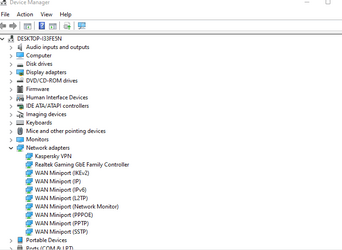I'm probably one of the most bigoted Linux advocate on these Forums --but at least I hope I propose solutions on both Windows and Linux.
I've also used Windows for years (although not with a smidgen of the expertise of a load of users here).
Although I can say one thing in common with most "Geeks" - that tinkering around with the OS whatever it is on the whole unless you have good knowledge of how the whole kybosh works is better left to "the Default" options.
Linux does have a major advantage over Windows on software if you are competant to do it --in that the source code for a load of apps is generally available so whatever distro you use then a compilation for your individual system is possible.
This isn't even remotely possible or even desirable for Windows given the sheer variety of hardware and the different subset and skill set of users.
Windows unlike any other OS in history has brought cheap reasonably safe computing to the masses -- who can be against that.
99.9999% of Windows users won't in general have driver problems when updating or installing systems -- in fact probably around 85% of Windows users will never have installed / updated their OS or even security updates for years - and given these stats surely it shows that Windows is a lot more robust and "User friendly" than typical complainers that "Ms is the Evil empire" etc.
Anyway from "A Linux bigot" saying that Windows isn't nearly as bad as a lot who like to say anything corporate is horrible should say something.
I'm not saying that I will be using Windows as my regular day time OS any time soon -- but I'm a lot more optimistic in how the later builds work and the trial free versions of Windows 2022 server show also that Windows server versions can be also fast and efficient.
(Still one major gripe though - any Linux just runs Networking straight OOTB. Windows networking still after all these years needs the skill of Gandalf the Wizard at times to get it all to work across networks with all sorts of mixed non windows devices).
Cheers
jimbo