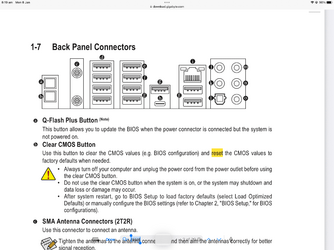GetTheClicker
Active member
- Local time
- 3:21 AM
- Posts
- 53
- OS
- Windows 11
Aorus Master X570S Master just absolutely refuses to update.
I've tried a USB stick through the BIOS
I've tried through the App Center
It doesn't matter how I go about it I get the same results.
It tells me the system will Automatically reboot in 10 seconds but it actually shuts down. I give it 5 mins and power on the system myself. No update. I'm still Version F3 when I was trying for Versions F5 or F6C
Having issues with USB ports losing signal or power randomly.
My Xbox dongle and the controller lose signal which is really bad while gaming. I've tried different ports but it doesn't seem to happen when it's plugged into the 7 port hub. Not sure about that one.
I've tried a USB stick through the BIOS
I've tried through the App Center
It doesn't matter how I go about it I get the same results.
It tells me the system will Automatically reboot in 10 seconds but it actually shuts down. I give it 5 mins and power on the system myself. No update. I'm still Version F3 when I was trying for Versions F5 or F6C
Having issues with USB ports losing signal or power randomly.
My Xbox dongle and the controller lose signal which is really bad while gaming. I've tried different ports but it doesn't seem to happen when it's plugged into the 7 port hub. Not sure about that one.
My Computer
System One
-
- OS
- Windows 11
- Computer type
- PC/Desktop
- Manufacturer/Model
- Aorus
- CPU
- AMD 5950X
- Motherboard
- Aorus X570S Master
- Memory
- 64gigs DDR4 4000mhz Neo TridentZ
- Graphics Card(s)
- Radeon 7900XTX
- Monitor(s) Displays
- Dual 42" Insignia 1080p 55" TCL 6 series
- Screen Resolution
- 3200x1800 / 3840x2160
- Hard Drives
- 1 500gb NvMe Operating System Drive
3x 2TB NvMe
1 2tb SSD
1 500gb SSD
- PSU
- Lian Li Edge Serie - 1000W
- Cooling
- ARCTIC Liquid Freezer II 360
- Browser
- Chrome