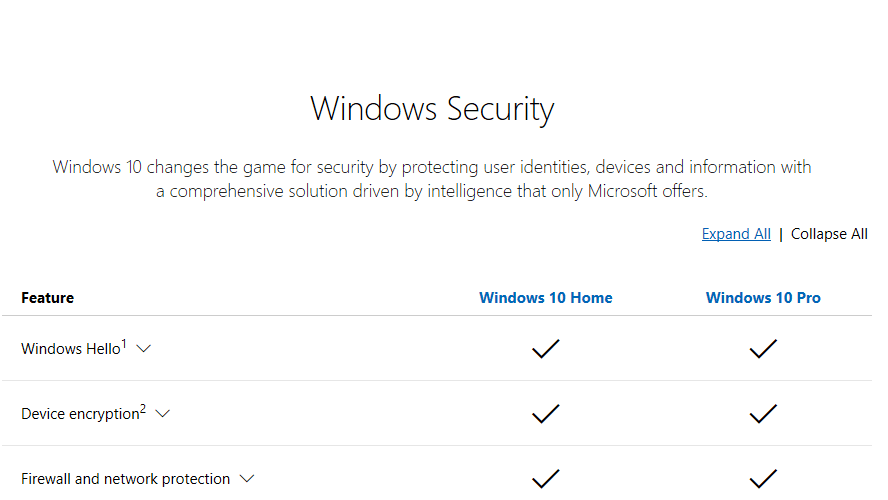- Local time
- 1:54 PM
- Posts
- 4,458
- OS
- Windows 11 Pro 24H2 (Build 26100.4351)
The fact that some research team managed to bypass things doesn't mean it was an easy work that anyone can accomplish. The way people post on these things is more about being Captain Obvious and fear mongering, than stating the fact that this is no simple task. That the few with such skills aren't looking for small fry home user.As some others have stated bitlocker can be hacked. The most notible example was a security research was able to read the master key with an oscilloscope directly from the TPM pins. The reason this was successful is due to the fact that Windows reads the master key in plain-text (meaning it is not encrypted on the wire). Obviously the skills required to pull this off are not trivial so the chance of this time of attack are low.
And I could make the same statement about door locks... they can easily be picked. Doesn't mean we stop locking our doors. At the end of the day, no matter the barrier put up, someone will find a way to bypass it. That's why you constantly work to improve things
My Computers
System One System Two
-
- OS
- Windows 11 Pro 24H2 (Build 26100.4351)
- Computer type
- PC/Desktop
- Manufacturer/Model
- Custom built
- CPU
- Intel Core 9 Ultra 285K
- Motherboard
- Gigabyte Aorus Z890 Xtreme AI Top
- Memory
- 64G (4x16) DDR5 Corsair RGB Dominator Platinum (6400Mhz)
- Graphics Card(s)
- Radeon (XFX Mercury) RX 9070XT OC (with Magnetic Fans)
- Sound Card
- Onboard (DTS:X® Ultra Audio: ESS ES9280A DAC)
- Monitor(s) Displays
- 27-inch Eizo Color Edge - CG2700X
- Screen Resolution
- 3840 x 2160
- Hard Drives
- 4 Samsung NVM 990 Pro drives: 1TB (OS), 2TB, 2 X 4TB.
- PSU
- Seasonic TX-1300 (1300 Watts)
- Case
- Cooler Master H500M
- Cooling
- Corsair Link Titan 280 RX RGB
- Keyboard
- Logitech Craft
- Mouse
- Logitech MX Master 3S
- Internet Speed
- 1TB Download. 512mb Upload
- Browser
- Microsoft Edge Chromium
- Antivirus
- Windows Security
- Other Info
- System used for gaming, photography, music, school.
-
- Operating System
- Windows 11 Pro 24H2 (Build 26100.4061)
- Computer type
- PC/Desktop
- Manufacturer/Model
- Custom built
- CPU
- Intel Core i9-9900K
- Motherboard
- Gigabyte Z390 Aorus Xtreme
- Memory
- 32gig (4 x 8) Corsair Dominator Platinum DDR4 3600Mhz (B-Die)
- Graphics card(s)
- Radeon XFX Merc 7900XT (20gig)
- Sound Card
- Onboard
- Monitor(s) Displays
- 24-Inch NEC PA242W
- Screen Resolution
- 2880 x 1800
- Hard Drives
- 2 X NVME, 1 X SATA SSD
- PSU
- EVGA Super Nova 1000 P2 (1000 Watt)
- Case
- Phantek Enthoo Luxe
- Cooling
- Corsair H115i Elite AIO Cooler
- Keyboard
- Logitech Keys
- Mouse
- Logitech MX Master 3
- Internet Speed
- 1TB Download. 512mb Upload
- Browser
- Microsoft Edge Chromium
- Antivirus
- Windows Security
- Other Info
- Backup System