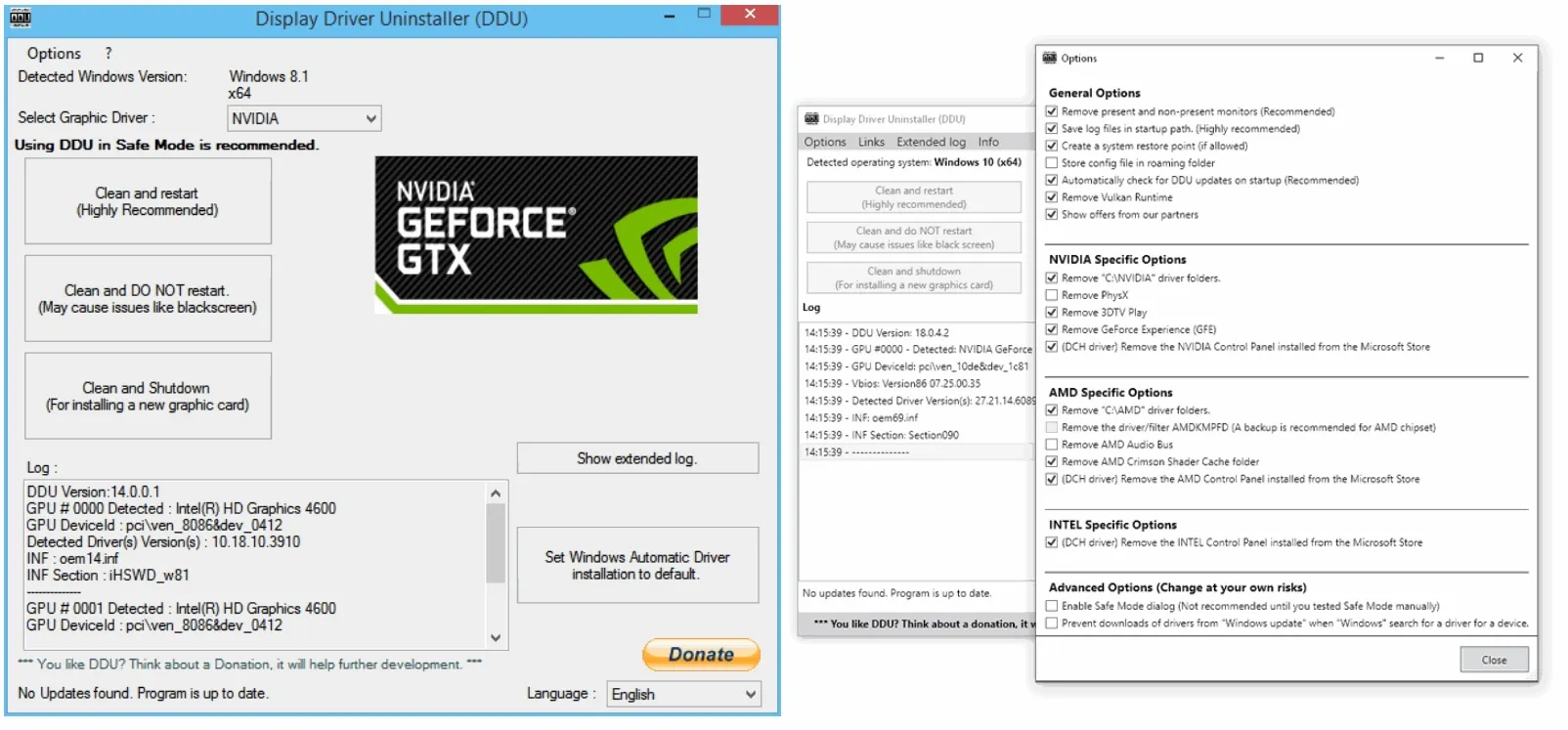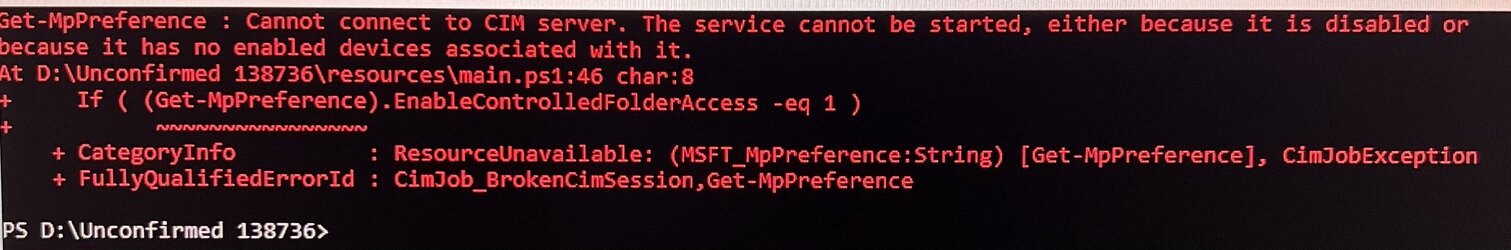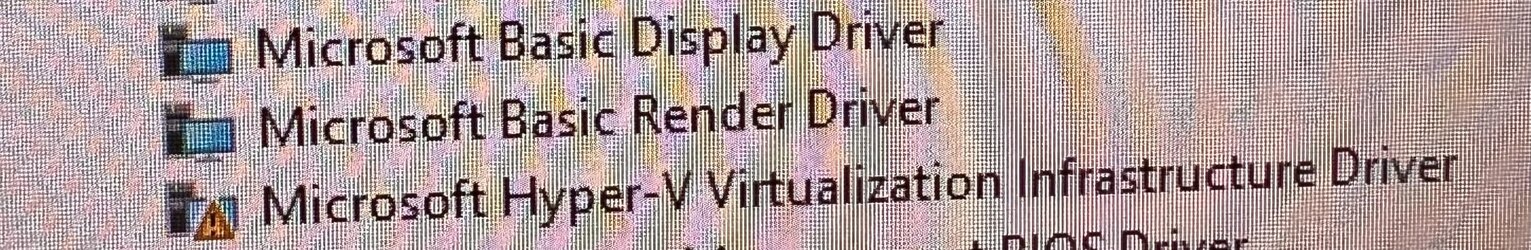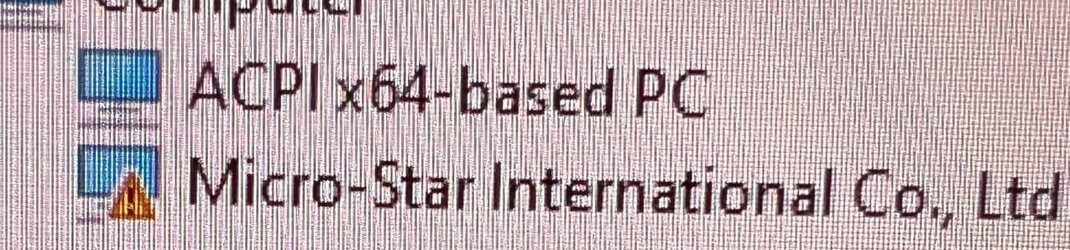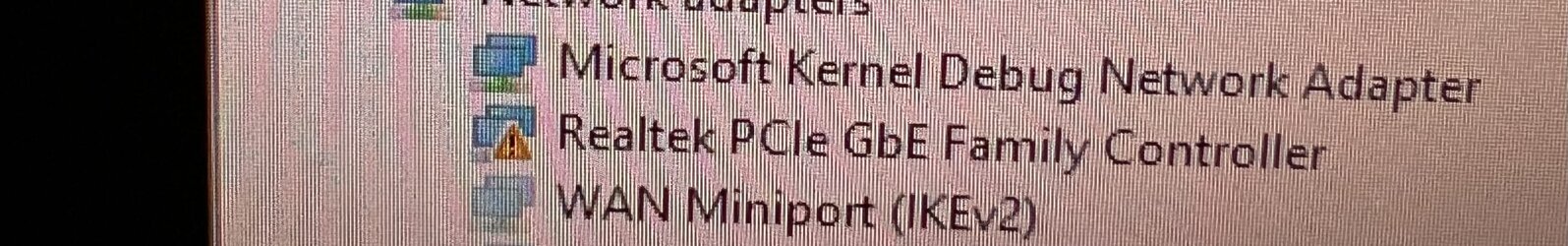IMO your conundrum is getting into a state where you can troubleshoot. You can't gather log files because you can't get past the BSOD in windows nor can you use safe mode.
I would do a quick test boot from a Windows 11 install usb. If flickering and/or BSOD exist in windows setup, you have a hard hardware fault so proceed troubleshooting it as such. Eliminate it being your monitor or monitor cable. Use another graphics card. (I really believe that's what it is)
Still no joy, suspect the motherboard or ram.
(To eliminate ram, remove all ram but one stick in first slot and boot into Windows setup again. If flickering still there, replace that stick with one of the others)
Once no problems exist in windows setup you should be able to use safe boot using your account to gather logfiles and perform any further troubleshooting ZBook requires once he can read your logs.
If windows setup seems OK , but you still can't get into safe mode using your account, try enabling the hidden administrator account from command prompt at boot using
option 5 here
Enable or Disable Built-in Administrator Account in Windows 11 Tutorial
If you are able to use safe boot using this account but not your own it would point to an added problem of your account being corrupted.
Once you can get into safe mode by whatever means, Uninstall the graphics driver using DDU and see if you can boot into windows normally using the standard MS display driver.
Download Display Driver Uninstaller (DDU) Official - Remove AMD/NVIDIA/INTEL Graphics Drivers Cleanly - DDU is a driver removal utility that helps you completely uninstall AMD/NVIDIA graphics card drivers and packages from your system, leaving no leftovers behind, including registry keys...

www.guru3d.com
FYI for some reason the Ryzen 5 3600 is no longer on Microsoft's latest list as being compatible with Windows 11 though it previously was. If it comes down to having to clean install windows, you might have to use the install method for installing 11 on incompatible hardware.
Hope all this makes sense.