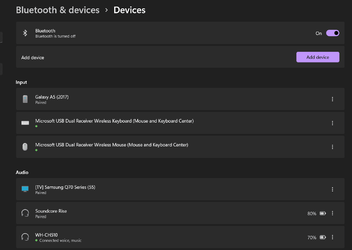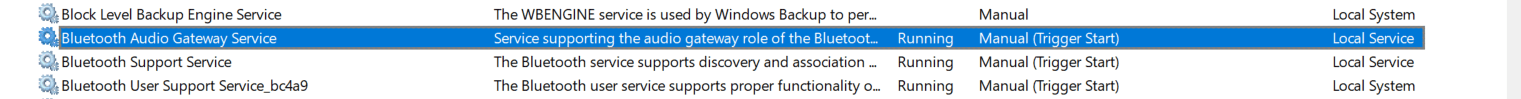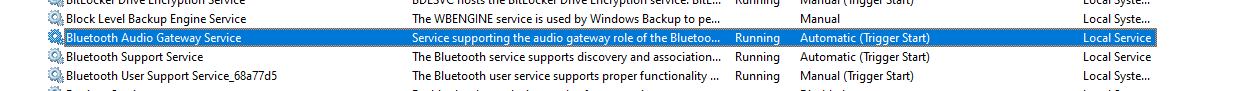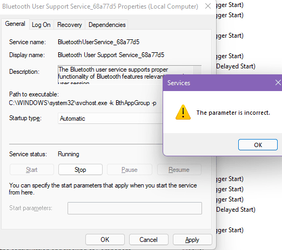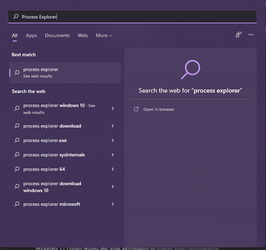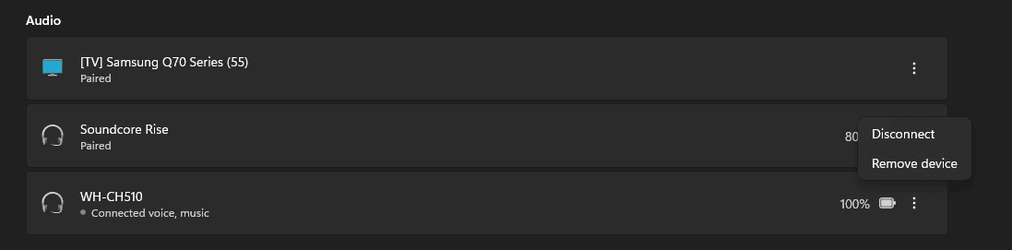Manual (Trigger Start) means that it is started by some events. Most often it came from a task in Task Scheduler, also may happen after connection a device which requires this service (when plug-and-play service has detected this device). It should be connected directly to PC, inactive Bluetooth service cannot detect switching on the paired device because it should be already active.
You can check it this way: boot OS and immediately look at BT services: are they already running or waiting for something. To determine where the trigger event came from, you can use Process Explorer (run it as administrator): find a service in the list of active processes, right-click, Properties, Image (first tab), Autostart Location. If this field is not empty, it may be either Registry key or a task in Task Scheduler.