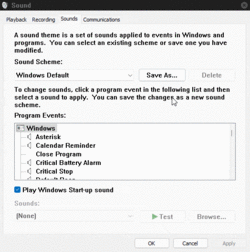Hi. After I connect my Bluetooth Headset, I see this options:
If I go to any program that uses the AG one, my Bluetooth headset doesn't recieve nor transmit Audio, and after 2 minutes, it will automatically disconnect. If I choose the Stereo one, there is no issue, but the purpose of a mic on that headset is nothing.
I found threads about it on TenForums, and the HG one is mono because of BT 4.0 Compatibility.
How do I make it to work?
Code:
1. Out: Bluetooth Stereo
In: [NO DEVICE]
2. Out: Bluetooth Hands-free AG Audio
In: Bluetooth Hands-free AG AudioIf I go to any program that uses the AG one, my Bluetooth headset doesn't recieve nor transmit Audio, and after 2 minutes, it will automatically disconnect. If I choose the Stereo one, there is no issue, but the purpose of a mic on that headset is nothing.
I found threads about it on TenForums, and the HG one is mono because of BT 4.0 Compatibility.
How do I make it to work?
- Windows Build/Version
- Win11 or 10, I use 10 currently
My Computers
System One System Two
-
- OS
- Windows 11 Home
- Computer type
- Laptop
- Manufacturer/Model
- Lenovo
- CPU
- Core i5-12450HX
- Memory
- 20GB DDR5-4800
- Graphics Card(s)
- iGPU + RTX 3050 Mobile (6GB)
- Sound Card
- Realtek
- Monitor(s) Displays
- the built-in laptop screen, and a generic monitor
- Screen Resolution
- 1080p * 2
- Hard Drives
- GIGABYTE NVMe SSD 256GB (GP-GSM2NE3256GNTD)
Micron NVMe SSD 512GB (MTFDKCD512QFM-1BDIAABLA)
- Browser
- Firefox
- Antivirus
- WD
-
- Operating System
- Windows 10 Pro
- Computer type
- PC/Desktop
- Manufacturer/Model
- Dell
- CPU
- Core i3-2100
- Memory
- 4GB DDR3-2133
- Graphics card(s)
- iGPU
- Screen Resolution
- 1080p
- Antivirus
- WD