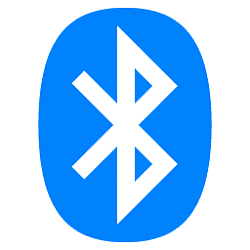XYZ
Well-known member
- Local time
- 7:19 PM
- Posts
- 57
- OS
- Windows 11
Windows 11 21H2
HP Pavilion Gaming Desktop i7-9700
After Update to W11 Bluetooth Issues
In W10 I had no trouble with Bluetooth = in W11 I have loads
I use several Bluetooth devices for listening to music (but only one at a time)
All get easily recognised by W11 and when I connect one of the devices there is no problem = W11 shows the device is connected = and the device shows it is connected
However, this is where the issues start:
Problem 1
There is no sound!
= To get a sound I have to remove the device and reconnect = then I get sound through device = BUT:
Problem 2
The sound is always FULL VOLUME
Solutions tried:
I have uninstalled drivers and after new start Windows 11 has reinstalled drivers:
Bluetooth Device (RFCOMM Protocol TDI) (10.0.22000.1)
Realtek Bluetooth 4.2 Adapter (1.8.1037.3005)
Realtek(R) Audio (6.0.9163.1) (After once again removing this driver this morning, W11 installed version 6.0.9102.1, but the problem was the same with this driver. HP Assistant has now installed the previous driver: 6.0.9163.1 again)
I do not know what else to do.
HP Pavilion Gaming Desktop i7-9700
After Update to W11 Bluetooth Issues
In W10 I had no trouble with Bluetooth = in W11 I have loads
I use several Bluetooth devices for listening to music (but only one at a time)
All get easily recognised by W11 and when I connect one of the devices there is no problem = W11 shows the device is connected = and the device shows it is connected
However, this is where the issues start:
Problem 1
There is no sound!
= To get a sound I have to remove the device and reconnect = then I get sound through device = BUT:
Problem 2
The sound is always FULL VOLUME
Solutions tried:
I have uninstalled drivers and after new start Windows 11 has reinstalled drivers:
Bluetooth Device (RFCOMM Protocol TDI) (10.0.22000.1)
Realtek Bluetooth 4.2 Adapter (1.8.1037.3005)
Realtek(R) Audio (6.0.9163.1) (After once again removing this driver this morning, W11 installed version 6.0.9102.1, but the problem was the same with this driver. HP Assistant has now installed the previous driver: 6.0.9163.1 again)
I do not know what else to do.
My Computer
System One
-
- OS
- Windows 11
- Computer type
- PC/Desktop
- Manufacturer/Model
- HP Pavillion Gaming Desktop
- CPU
- i7-9700
- Memory
- 32
- Graphics Card(s)
- GTX 1660 Ti