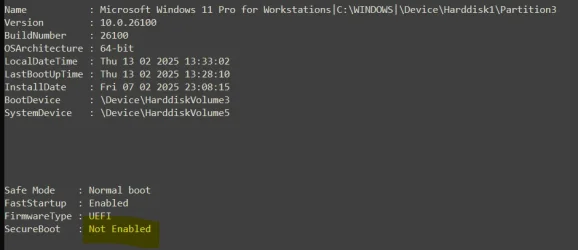This weeks conundrum!
Sometimes my PC will lock at the Windows boot screen, the wheel of doom rotates 90° & stops.
Press reset then F10 for the boot manager, select Windows & it boots OK, however, I noticed my TPM device will fail with a protocol error!
BIOS sees the TPM device but Windows fails to start the device.
So what is boot manager doing?
Sometimes my PC will lock at the Windows boot screen, the wheel of doom rotates 90° & stops.
Press reset then F10 for the boot manager, select Windows & it boots OK, however, I noticed my TPM device will fail with a protocol error!
BIOS sees the TPM device but Windows fails to start the device.
So what is boot manager doing?
- Windows Build/Version
- 24H2 26100.3037
My Computer
System One
-
- OS
- Win 11 Pro Workstation 24H2 26100.4484
- Computer type
- PC/Desktop
- Manufacturer/Model
- Manmade
- CPU
- Xeon W7-3455
- Motherboard
- Gigabyte MW83-RP0
- Memory
- 256Gb
- Graphics Card(s)
- RTX 4500 ADA
- Sound Card
- RealTek
- Monitor(s) Displays
- LG 32UN650P
- Screen Resolution
- 3840x2160
- Hard Drives
- Boot: Transcend TS1MTE250H. Storage: Sabrent SB-RKT4P. Backup: Toshiba MG08ADA600E
- PSU
- Corsair 850W
- Case
- BeQuiet 802
- Cooling
- Noctua D9
- Internet Speed
- 51Mb
- Browser
- Edge
- Antivirus
- Defender
- Other Info
- 24H2 26100.4484