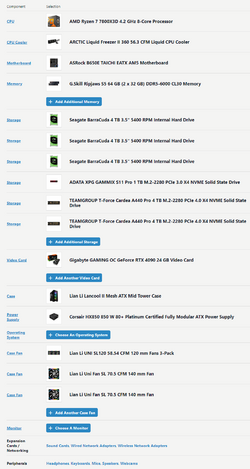_kaurus
Member
- Local time
- 4:24 AM
- Posts
- 20
- OS
- Windows 11
Hello Folks,
While I've built my computers since I was a teen and this latest one is kicking my ass.
Here is the part list
Attached is my DXDialog.
Synopsys
This system randomly crashes with a black screen which produces zero useful events in the Windows event viewer. On reboot, half the time memory training takes so long or doesn't work that I restart the system a couple of times to get it back into Windows.
Situation so far
Just today I reinstalled Windows the clean out anything software-related that would be causing me this grief, and oddly my crashing has become WORSE.
For example, I'm patching in the games I typically play, 1 or 2 downloads at a time. CPU temp is fine, network seems fine and fast (it is an Intel Killer network card) BAMM black screen...
I don't have an extra AM5 CPU, MOBO, or DDR5 to swap in and out for testing purposes, though I can say that this PSU and GPU lived in my previous build, a 1200k@5.1GHz which didn't have this grief, so I'd like to think that the PSU and GPU are in good working order.
Would someone happen to have suggestions on what software I can leverage to test certain components or generate error event logs so I can hopefully resolve these issues?
Thanks!
While I've built my computers since I was a teen and this latest one is kicking my ass.
Here is the part list
Attached is my DXDialog.
Synopsys
This system randomly crashes with a black screen which produces zero useful events in the Windows event viewer. On reboot, half the time memory training takes so long or doesn't work that I restart the system a couple of times to get it back into Windows.
Situation so far
Just today I reinstalled Windows the clean out anything software-related that would be causing me this grief, and oddly my crashing has become WORSE.
For example, I'm patching in the games I typically play, 1 or 2 downloads at a time. CPU temp is fine, network seems fine and fast (it is an Intel Killer network card) BAMM black screen...
I don't have an extra AM5 CPU, MOBO, or DDR5 to swap in and out for testing purposes, though I can say that this PSU and GPU lived in my previous build, a 1200k@5.1GHz which didn't have this grief, so I'd like to think that the PSU and GPU are in good working order.
Would someone happen to have suggestions on what software I can leverage to test certain components or generate error event logs so I can hopefully resolve these issues?
Thanks!
- Windows Build/Version
- Windows 11, Version: 10.0.22631 Build: 22631
Attachments
My Computer
System One
-
- OS
- Windows 11
- Computer type
- PC/Desktop
- Manufacturer/Model
- DIY
- CPU
- 7800x3d
- Motherboard
- Asrock B650E
- Memory
- 64 GB F5-6000J3040G32GX2-RS5K
- Graphics Card(s)
- Gigabyte Windforce 4090
- Monitor(s) Displays
- s95b 55"
- Screen Resolution
- 4k
- Hard Drives
- Many
- PSU
- HX850
- Case
- Mesh II
- Cooling
- Artic 390