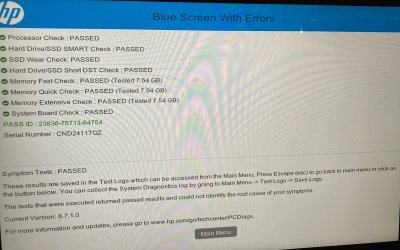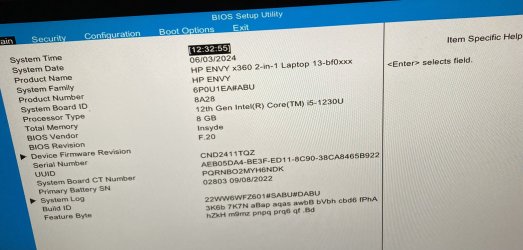kim22
New member
- Local time
- 8:22 AM
- Posts
- 10
- OS
- windows 11
Hi there,
I’m using windows 11 on my HP envy. It’s about 1yr old.
I got a blue screen after plugging hdmi adapter into one laptop (HP envy) and then using hdmi cable to link to a second laptop which is a dell. The HP laptop got a BSOD. The dell one seems ok.
The blue screen says “Automatic Repair”
Your PC did not start correctly
Press restart to restart your PC, which can sometimes fix the problem. You can also press “advanced options” to try other options to repair your PC.
Nothing is working. I’ve gone into Safe Mode but then I can’t access the WiFi so I can’t access troubleshooting.
There is also a yellow triangle on my device when I open the devices and printers and it says windows cannot initialise the device driver for this hardware (code 37)
Any ideas?
I’m using windows 11 on my HP envy. It’s about 1yr old.
I got a blue screen after plugging hdmi adapter into one laptop (HP envy) and then using hdmi cable to link to a second laptop which is a dell. The HP laptop got a BSOD. The dell one seems ok.
The blue screen says “Automatic Repair”
Your PC did not start correctly
Press restart to restart your PC, which can sometimes fix the problem. You can also press “advanced options” to try other options to repair your PC.
Nothing is working. I’ve gone into Safe Mode but then I can’t access the WiFi so I can’t access troubleshooting.
There is also a yellow triangle on my device when I open the devices and printers and it says windows cannot initialise the device driver for this hardware (code 37)
Any ideas?
- Windows Build/Version
- Windows 11
My Computer
System One
-
- OS
- windows 11
- Computer type
- Laptop
- Manufacturer/Model
- HP envy