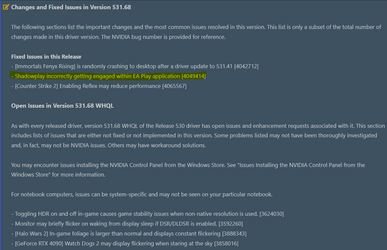So the Turbo one under Power Management is what makes it fluctuate? Yeah with Fifa im at 50C right now at 3.6 clock speed. Idle it's only 32C. How would you set it to a certain clock? I may want to set it at 80% as my cooler is smaller until I get a better cooler.
Turbo Boost is an Intel feature (Auto-OC - lowering and increasing frequencies depending on CPU usage) - but the others you mentioned in your previous message are ASUS Auto-OC features. The thing is.... the CPU was already boosted to maximum - starting with first stress apps you've tried (mentioned in the beginning). Even stayed at max frequencies during those tests (if i recall correctly, you ran them for hours?

). Tho, neither of those tests triggered BSOD. And normally... they should have - if the Auto-OC is/was unstable (main purpose of those stressing apps - to stress the CPU way above even the most extreme usage - on a daily basis - thus triggering a BSOD/Crash if unstable).
Back in the old days (still practiced even now) - back when Turbo Boost wasn't a feature yet - the OC potential of a CPU was defined by those max frequency - which a user would find through trial and error (raise the frequencies & voltage little by little - till the CPU started crashing, thus - the max stable frequency - was your CPU's OC potential). Intel kinda took that away from the OC community by finding the max stables frequency themselves - and thus - Turbo Boost became a feature. Even more than that - companies like ASUS who target OC enthusiasts - included extra OC features - which would squeeze the little potential left by Intel (since this CPU's were meant for mass production and not all OC the same - Intel's Turbo Boost - was always set slightly lower than the max achievable frequencies - to keep it on the safe side).
Anyway, the golden era for OC enthusiasts - started around 20 years ago and peaked over 10 years ago (when Turbo Boost was implemented). Some are still fond of OC to this days - it's just that with every new generation the CPUs kept raising in potentials - even without extra OC (compared to Intel AMD is actually famous for taking things to the limit - leaving very little room for extra OC). After all, it's highly unfair to compare a last gen CPU at Standard Frequencies (without Turbo Boost applied) - vs heavily OC'ed High End CPUs from over a decade ago. That being said, common sense wise - it's also a matter of needs. For example - this days i spend most of my time on a laptop with a 9th Gen i7 CPU, yet - for even an older generation CPU like this - can fit my needs at standard frequencies - while still noticing a big improvement - compared to my last system. That, and laptops struggle with cooling (limited by design) - not to mention "the noise levels of their small fans running at 6000 RPM" - to be able to cool a CPU while Turbo Boost gets triggered. You can disable Turbo Boost even from windows - but there's actually a better way, as in:
limiting the max frequencies from the Power Plan.
There's two ways to do this:
1] - setting a mix and max percentage for power saving. Just search for "
Edit Power Plan" - > Change Plan settings - > Change Advanced Power Settings - > Processor Power Management - and here you have a
Minimum Processor State (idle or close to idle frequencies) and
Maximum Processor (if set to 100% Turbo Boost gets triggered - if set to 99% it hovers close to Max Standard Frequency).
2] And this is actually what i prefer, as in - you enable a hidden power feature called
"Maximum-Processor Frequency" Add or Remove Maximum Processor Frequency in Windows 10 Power Options Once enabled you follow the steps from 1] - cause that too can be set from
Processor Power Management - > Maximum-Processor Frequency - where you can set/lock the Max to
3600 Mhz.
Do keep in mind that it's normal even recommended for frequencies to scale up and down (fluctuate) - since at idle state it can scale down lower than 1000 Mhz - a similar frequency used even while browsing the net (without accessing Media content ofc - like YouTube)
. Tho, Turbo Boost - and especially the extra OC features implemented in the mother board - are a whole nother story (the latter even more than Intel's feature alone). You do need a proper cooling solution - to handle that
. And... it's also a matter of luck - since not all CPUs are the same - despite of being exactly the same model, point being: some if most - are stable even when the extra OC is applied beyond Turbo Boost (well, not with a basic cooler ofc - proper/extra cooling is still necessary), while others - can struggle even with Turbo Boost.
PS.Fun Fact: extreme OC enthusiasts (using Liquid Nitrogen for Cooling) - actually burn multiple CPUs - in their search for the so called "Golden sample (most capable CPU at OC-ing)".