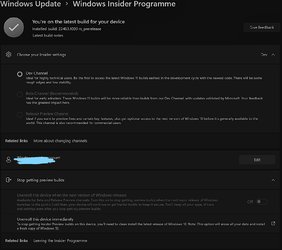Can you explain what the below option in Insider Settings means, then?
View attachment 8424
If you are on the Insider Beta or Release Preview Channel, when your computer updates to the RTM release via Windows Update, you will drop out of the beta program - if that option is turned on above.
If you installed a Beta or Release Preview Channel build from an ISO file, but did not enroll in the Beta Program, you should get the RTM release via Windows Update when it comes out - but if you don't, you can always just upgrade to the RTM build by downloading the ISO file and upgrading.
Keep in mind, the RTM upgrade will push out via Windows Update in stages. You may not see it in Windows Updates for months. That's why I always just download the ISO file and manually upgrade.
If you are the DEV channel, you are already past the RTM build. You will need to wait until the RTM release comes out and then, sometime in the future, there should be a way for you to step down into Beta and/or Release Preview. Once you step down into one of the channels, then you can again queue your computer to drop out of the insider program when the next RTM upgrade is released.