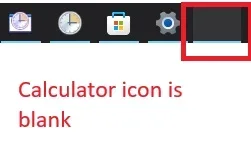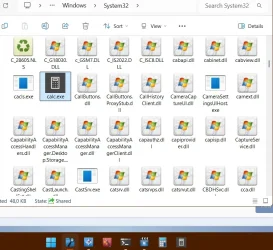Question
Member
- Local time
- 7:28 AM
- Posts
- 16
- OS
- win11
Win11 23h2
For some reason, calculator's icon on the taskbar is blank. But the calculator icon in the apps menu is visible.
I tried the following :
Rebuilding the icon cache : Rebuild Icon Cache in Windows 11 (all 3 methods)
Reset file associations : Restore Default File Type Associations in Windows 10 (including the registry tweak for exe files in option two)
And restarted. Nothing worked. When i open calculator, it works fine, but for some reason the icon on the task bar is blank. What's going on? Other app icons like notepad and clock show up on the taskbar fine, only calculator's icon is blank, and for some reason calculator's icon works fine in the apps menu.
For some reason, calculator's icon on the taskbar is blank. But the calculator icon in the apps menu is visible.
I tried the following :
Rebuilding the icon cache : Rebuild Icon Cache in Windows 11 (all 3 methods)
Reset file associations : Restore Default File Type Associations in Windows 10 (including the registry tweak for exe files in option two)
And restarted. Nothing worked. When i open calculator, it works fine, but for some reason the icon on the task bar is blank. What's going on? Other app icons like notepad and clock show up on the taskbar fine, only calculator's icon is blank, and for some reason calculator's icon works fine in the apps menu.
My Computer
System One
-
- OS
- win11
- Computer type
- PC/Desktop