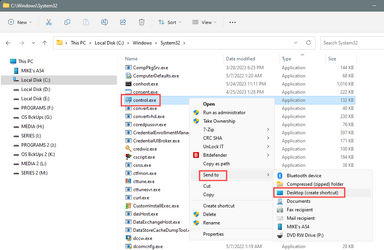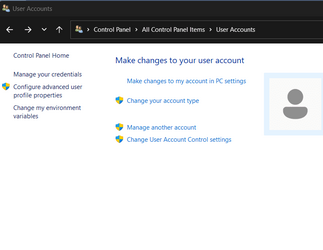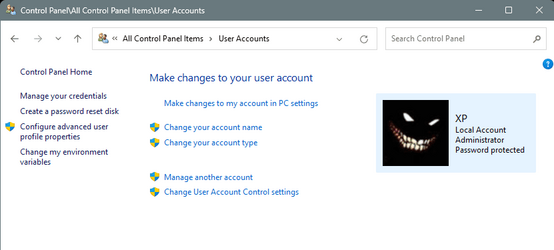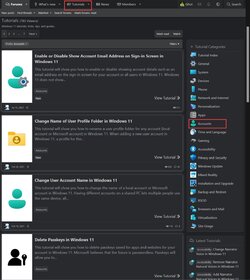Hi, I have recently done a new install of windows 11.
I don't recall the installation asking me for a name for my user folder, but it has set one that's just a partial part of my email address, and I want it to just be my first name.
Is there any way to change this now it's all installed?
Regards
James
I don't recall the installation asking me for a name for my user folder, but it has set one that's just a partial part of my email address, and I want it to just be my first name.
Is there any way to change this now it's all installed?
Regards
James
My Computer
System One
-
- OS
- Windows 11
- Computer type
- Laptop
- Manufacturer/Model
- Asus ProArt Studiobook 16 OLED (H7604JI)
- CPU
- Intel i9 13980HX
- Motherboard
- Unknown
- Memory
- 32GB
- Graphics Card(s)
- NVidia Geforce 4070
- Monitor(s) Displays
- 16" Oled
- Hard Drives
- 1TB