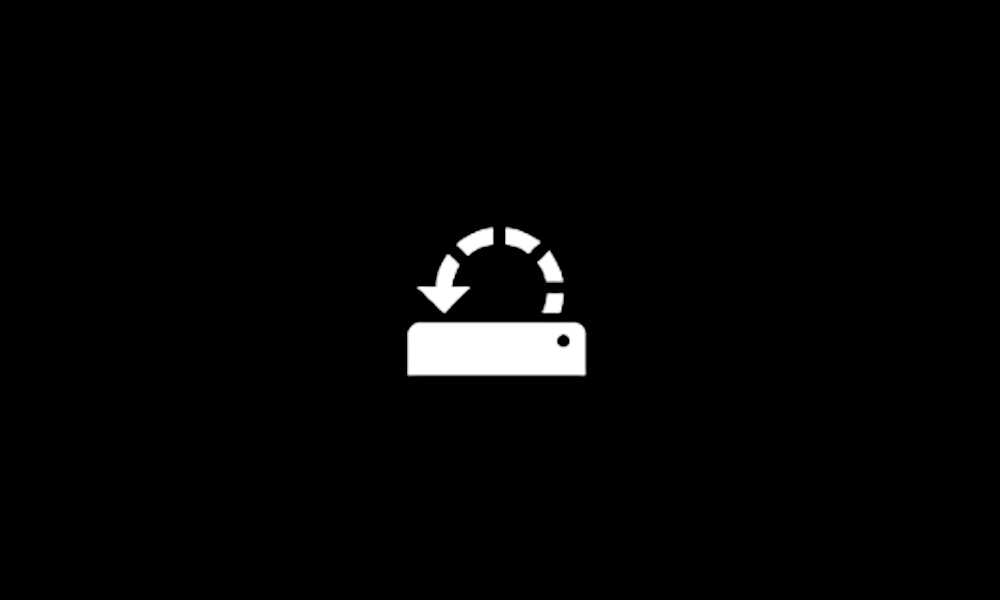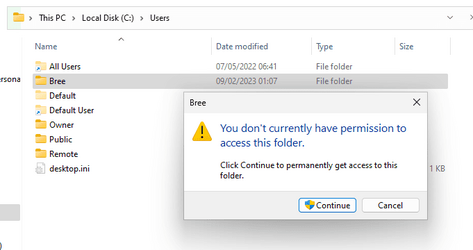A new pc build: installing Win11 along the way, after I got in, I wanted to change the user folder name to what was in my previous win10 system, for no other purposes than familiarity and continuity. I followed this website in wanting to change the folder name How to Change the User Profile Folder Name in Windows 11 and while I followed it to the letter, things got messed up. then I thought it would be a good idea to undo it, well, you can't exactly backtrack something like this and now things, I believe are even worse.
While I have the current broken account working, it is still lacking. The original Win 11 set up after first install was what I was trying to get back to. As a result, i ended up with TWO user accounts of similar names with one having an .SFF extension on the folder name.
the result of my mess is losing bookmarks in brave browser, various programs having to be reinstalled, and the list goes on. At his point, I could "make do" with the current situation, but in the back of my mind I always know it's a train wreck. Everything from the initial install is still on the system, it's just not accessed in the same manner.
So either get back to the way it was (or should be), even if it means having to reinstall stuff, or find a way for undoing the mess to get back to the original set up.
Anyone know how to accomplish this?
While I have the current broken account working, it is still lacking. The original Win 11 set up after first install was what I was trying to get back to. As a result, i ended up with TWO user accounts of similar names with one having an .SFF extension on the folder name.
the result of my mess is losing bookmarks in brave browser, various programs having to be reinstalled, and the list goes on. At his point, I could "make do" with the current situation, but in the back of my mind I always know it's a train wreck. Everything from the initial install is still on the system, it's just not accessed in the same manner.
So either get back to the way it was (or should be), even if it means having to reinstall stuff, or find a way for undoing the mess to get back to the original set up.
Anyone know how to accomplish this?
- Windows Build/Version
- 22H2 22621.1922
My Computer
System One
-
- OS
- Win 11
- Computer type
- PC/Desktop
- Manufacturer/Model
- My Invisible Friend
- CPU
- AMD 7800X3D
- Motherboard
- Gigabyte B650i Aorus Ultra
- Memory
- 32GB Gskill DDR5-6400
- Graphics Card(s)
- ASRock 7900XTX
- Sound Card
- Seriously, who uses a separate sound card.
- Monitor(s) Displays
- Right now, 10 year old Asus using HDMI
- Screen Resolution
- 1920x1080
- Hard Drives
- C: 980 PRO 2T NVME, D: EVO 860 4T SATA, E: Samsung 256GB NVME(for now), Z: External Seagate 4T
- PSU
- CM 850W SFX
- Case
- Phanteks Shift 2 Air
- Cooling
- CM ML120
- Keyboard
- Logitech G915 TKL
- Mouse
- Logitech G502 Lightspeed
- Internet Speed
- 1GPS up and down, or thereabouts.
- Browser
- Brave, mostly.
- Antivirus
- Whatever comes with Win11
- Other Info
- I accidentally clipped a turtle on a gravel road with my truck. I set it off to the side of the road next to a stream seeing how bad it was hurt, nothing was going to save it. I still feel bad about it.