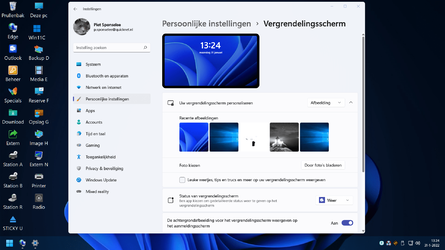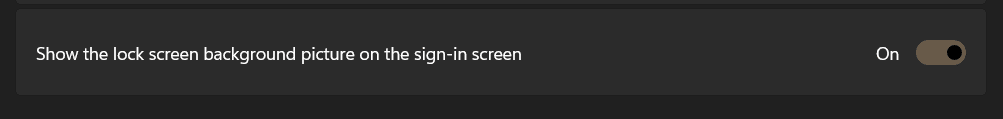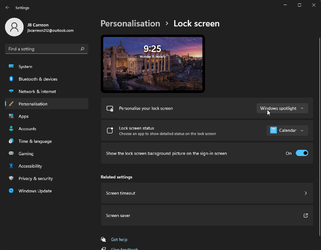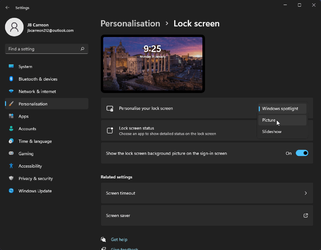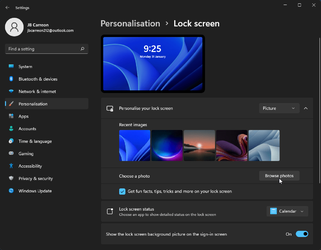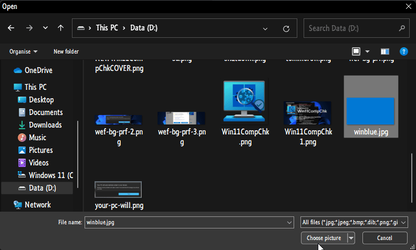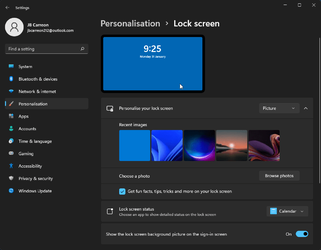When starting my Win11 , I get the blue Win11-logo first ( normal) , then after a few seconds , it shows my choosen picture with my name on it , in a black screen ( used to be blue in Win10) .
Tried to change this in " personalization " , by choosing the blue "waves" picture from Win11 , no luck it stays totally black !
HOW to change this behaviour , and get the standard blue Win11 start-screen back ??
Tried to change this in " personalization " , by choosing the blue "waves" picture from Win11 , no luck it stays totally black !
HOW to change this behaviour , and get the standard blue Win11 start-screen back ??
My Computer
System One
-
- OS
- Windows11 Pro
- Computer type
- PC/Desktop
- Manufacturer/Model
- Asus
- CPU
- i7
- Motherboard
- z97k
- Memory
- 32GB
- Graphics Card(s)
- nVidia
- Sound Card
- Realtek
- Hard Drives
- 3
- Cooling
- air