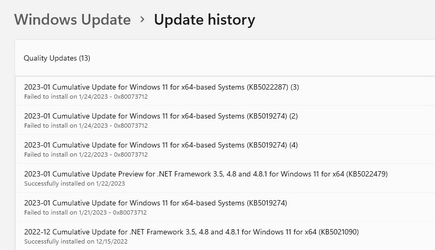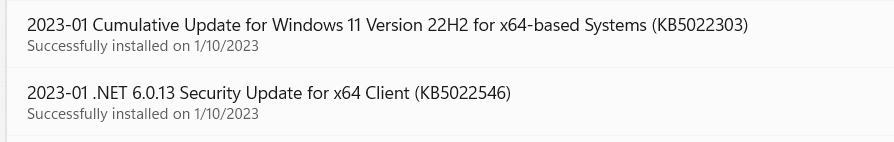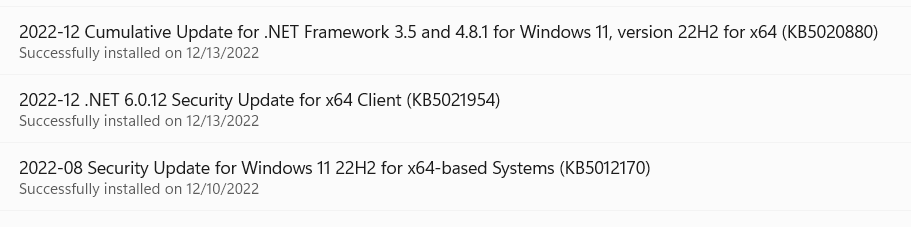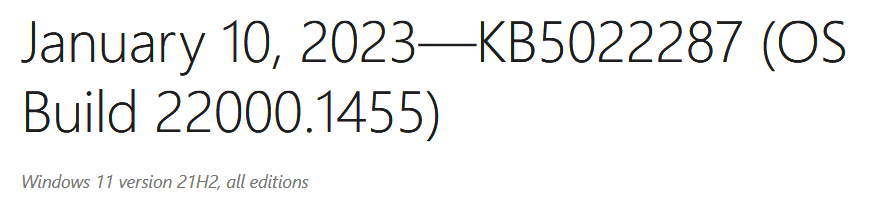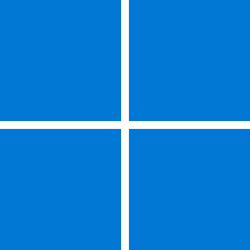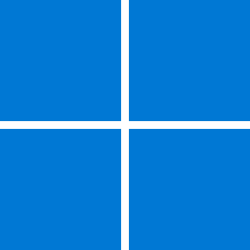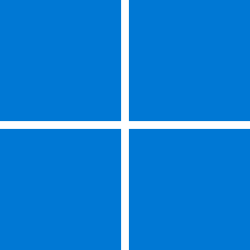ijourneaux
New member
- Local time
- 7:43 PM
- Posts
- 3
- OS
- win11
For a while now, this update keeps failing on one and only one of my PCs. I have tried all of the steps that have been recommended on various web pages (SFC, DSIM, clearing out software distributon, starting services, manually installing the update , etc). No go. it downloads, tries to install and fails withn error 080072712
Version 22H2 OS Build 22621.1105
Version 22H2 OS Build 22621.1105
My Computer
System One
-
- OS
- win11