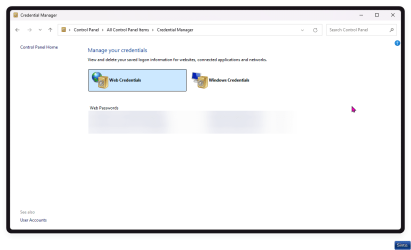I think you’re needing to use either web browser password saving or a password manager.
This following thread about password managers may be long but also may be worth your while reading through. There are free password managers if you would prefer not to pay for one, but I couldn’t tell you which are free. This thread may be of use.
MOVED TO: https://www.elevenforum.com/t/which-is-your-preferred-password-manager-software-2nd-edition-new-and-improved.11928/ I use LastPass

www.elevenforum.com
Saving passwords via your browser:
For
Microsoft Edge, you will need to do the following:
Use Microsoft Edge settings to save user name and password information and save time when signing in to websites.

support.microsoft.com
Chrome:
By default, Chrome offers to save your password. You can turn this option off or on at any time.
- On your computer, open Chrome.
- At the top right, select Profile then Passwords .
- If you can’t find the Passwords icon, at the top right, select More then Passwords and autofill > Google Password Manager.
- On the left, select Settings.
- Turn Offer to save passwords on or off.
You can have Chrome save your passwords for different sites. The way Chrome saves your passwords depends on whether you want to store and use them across devices. When you're signed in to Chrome, you
support.google.com
I am not sure Credentials Manager is what you are looking for. As I don’t use Edge or Chrome, I can not tell you if passwords you save in your browser are saved to Credentials Manager.